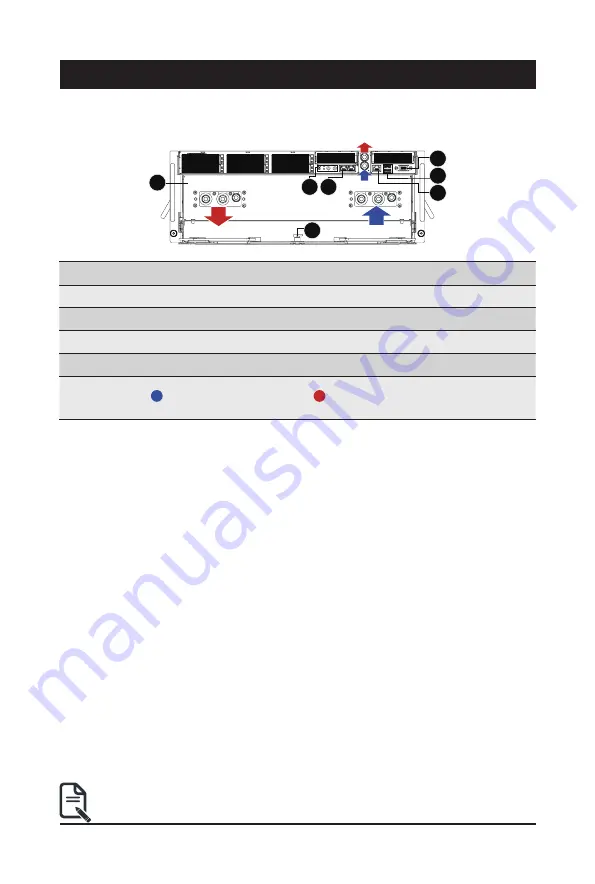
- 15 -
System Appearance
Chapter 2 System Appearance
2-1 Front View
1
3
4
6
5
2
7
HDD0
HDD1
HDD2
HDD3
HDD4
HDD5
PCIe Slot
PCIe Slot
No. Description
No. Description
1.
HGX Tray
5.
VGA Port
2.
Front Panel LEDs and Buttons
6.
USB 3.0 Port x 2
3.
10GbE LAN Port x 2
7.
HGX Tray Lock
4.
10/100/1000 Server Management LAN Port
--
--
Coolant Supply Valve Coolant Return Valve
NOTE! Green HDD Latch Supports NVMe
• Go to the section
2-3 Front Panel Buttons and LEDs
for detail description of function
LEDs.
Summary of Contents for G492-ZL2
Page 1: ...G492 ZL2 HPC Server 4U DP SXM4 A100 8 GPU Server User Manual Rev 1 0 ...
Page 51: ...BIOS Setup 51 When Boot Mode Select is set to Legacy in the Boot Boot Mode Select section ...
Page 63: ...BIOS Setup 63 5 2 8 PCI Subsystem Settings ...
Page 74: ... 74 BIOS Setup 5 2 17 Intel R X710 Ethernet Controller ...
















































