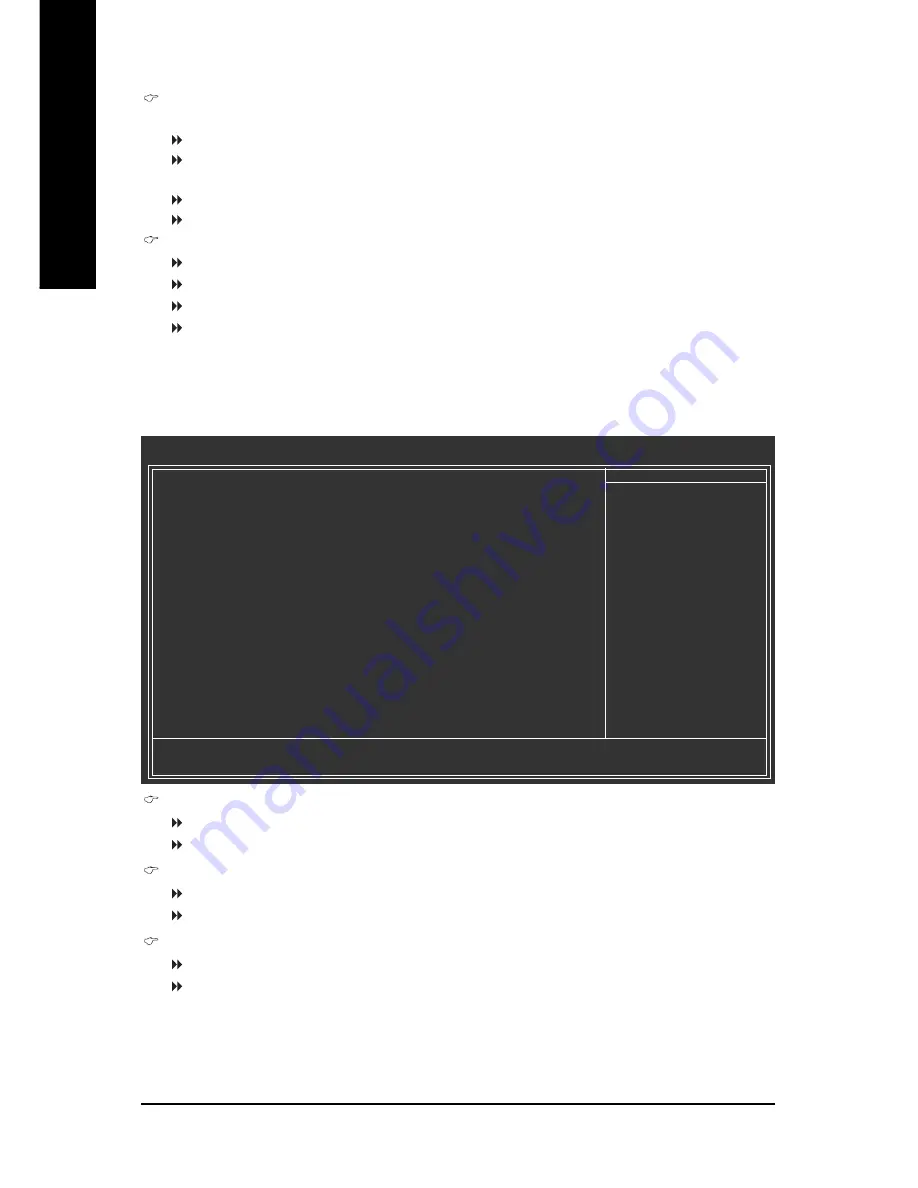
GA-8I865PEM-775 Motherboard
- 38 -
English
2-5
PnP/PCI Configurations
PCI 1 IRQ Assignment
Auto
Auto assign IRQ to PCI 1. (Default value)
3,4,5,7,9,10,11,12,14,15
Set IRQ 3,4,5,7,9,10,11,12,14,15 to PCI 1/5.
PCI 2 IRQ Assignment
Auto
Auto assign IRQ to PCI 2. (Default value)
3,4,5,7,9,10,11,12,14,15
Set IRQ 3,4,5,7,9,10,11,12,14,15 to PCI 2.
PCI 3 IRQ Assignment
Auto
Auto assign IRQ to PCI 3. (Default value)
3,4,5,7,9,10,11,12,14,15
Set IRQ 3,4,5,7,9,10,11,12,14,15 to PCI 3.
CMOS Setup Utility-Copyright (C) 1984-2004 Award Software
PnP/PCI Configurations
PCI 1 IRQ Assignment
[Auto]
PCI 2 IRQ Assignment
[Auto]
PCI 3 IRQ Assignment
[Auto]
KLJI
: Move
Enter: Select
+/-/PU/PD: Value
F10: Save
ESC: Exit
F1: General Help
F5: Previous Values
F6: Fail-Safe Defaults
F7: Optimized Defaults
Item Help
Menu Level
`
Device(s) using this
INT:
Resume by Alarm
You can set "Resume by Alarm" item to enabled and key in Date/Time to power on system.
Disabled
Disable this function. (Default value)
Enabled
Enable alarm function to POWER ON system.
If RTC Alarm Lead To Power On is Enabled.
Date (of Month) Alarm :
Everyday, 1~31
Time (hh: mm: ss) Alarm :
(0~23) : (0~59) : (0~59)
POWER ON Function
Disabled
Disable this function. (Default value)
Any KEY
Press any key to power on the system.
Mouse
Double click on mouse left button to power on the system.
Mouse/Any KEY
Press any key or double click on mouse left button to power on the system.
Summary of Contents for GA-8I865PEM-775
Page 8: ... 8 ...
Page 44: ...GA 8I865PEM 775 Motherboard 44 English ...
Page 48: ...GA 8I865PEM 775 Motherboard 48 English ...
Page 67: ...Appendix 67 English ...
Page 68: ...GA 8I865PEM 775 Motherboard 68 English ...
Page 69: ...Appendix 69 English ...















































