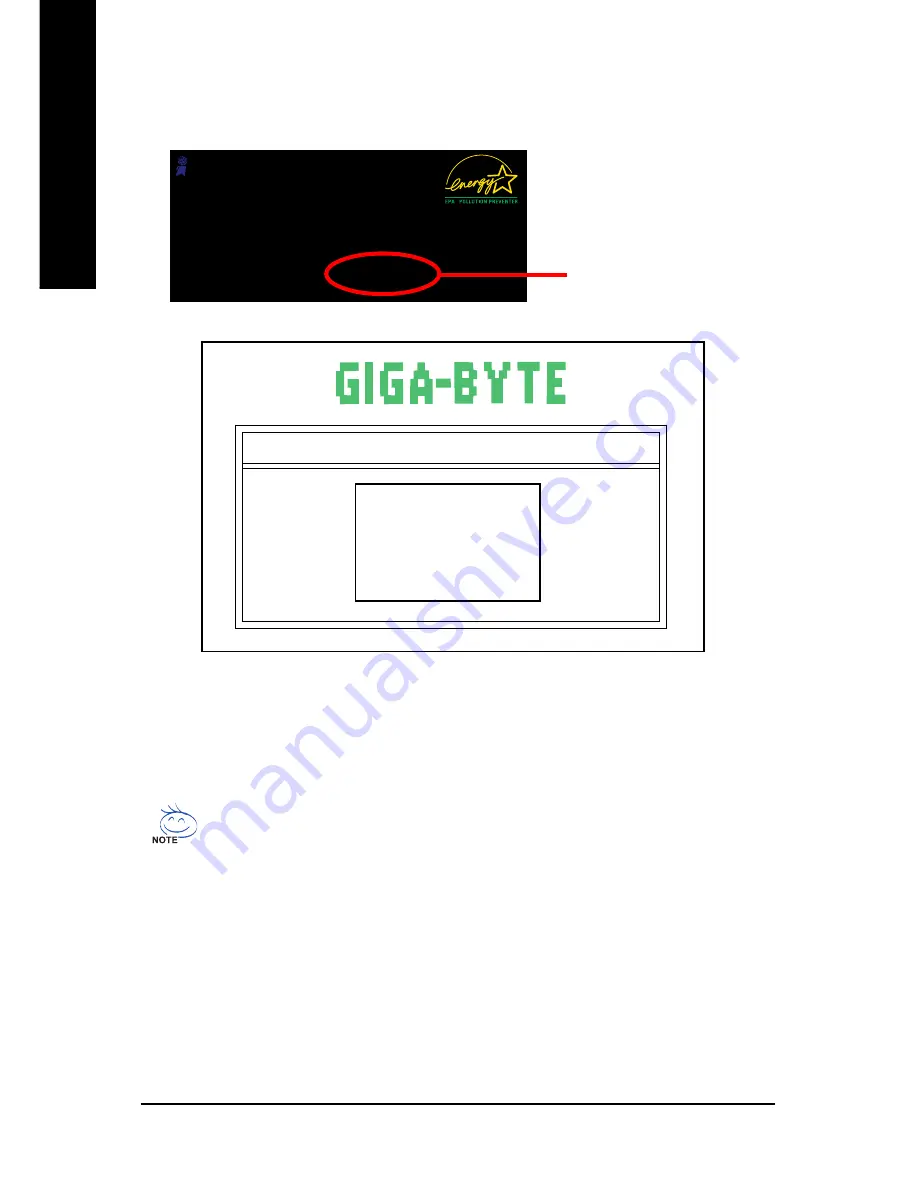
GA-8IP775 Series Motherboard
- 56 -
English
2. Press F9 during powering on the computer. (Text Mode)
Press F9 during powering on the computer .
Xpress Recovery V1.0 (C) Copy Right 2003. GIGABYTE Technology CO. , Ltd.
1. Execute Backup Utility
2. Execute Restore Utility
3. Remove Backup Image
4. Set Password
5. Exit and Restart
1. If you have already entered Xpress Recovery by booting from the CD-ROM, you can
enter Xpress Recovery in the future by pressing the F9 key.
2. System storage capacity as well as drive reading/writing speed will affect backup speed.
3. It is recommended that Xpress Recovery be immediately installed after OS and all
required driver and software installations are complete.
Award Modular BIOS v6.00PG, An Energy Star Al ly
Copyright (C) 1984-2004, Award Software, Inc.
Intel 865PE AGPSet BIOS for 8IPE1000MT F1
Check System Health OK
.
.
.
Press DEL to enter SETUP / Q-Flash, F9 For Xpress Recovery
08/16/2002-I845GE-6A69YG01C-00
F9 For Xpress Recovery
Summary of Contents for GA-8IP775 Series
Page 2: ...Motherboard GA 8IP775 GA 8IP775 G Sep 10 2004 Sep 10 2004 Motherboard GA 8IP775 GA 8IP775 G ...
Page 8: ... 8 ...
Page 50: ...GA 8IP775 Series Motherboard 50 English ...
Page 54: ...GA 8IP775 Series Motherboard 54 English ...
Page 77: ...Appendix 77 English ...
















































