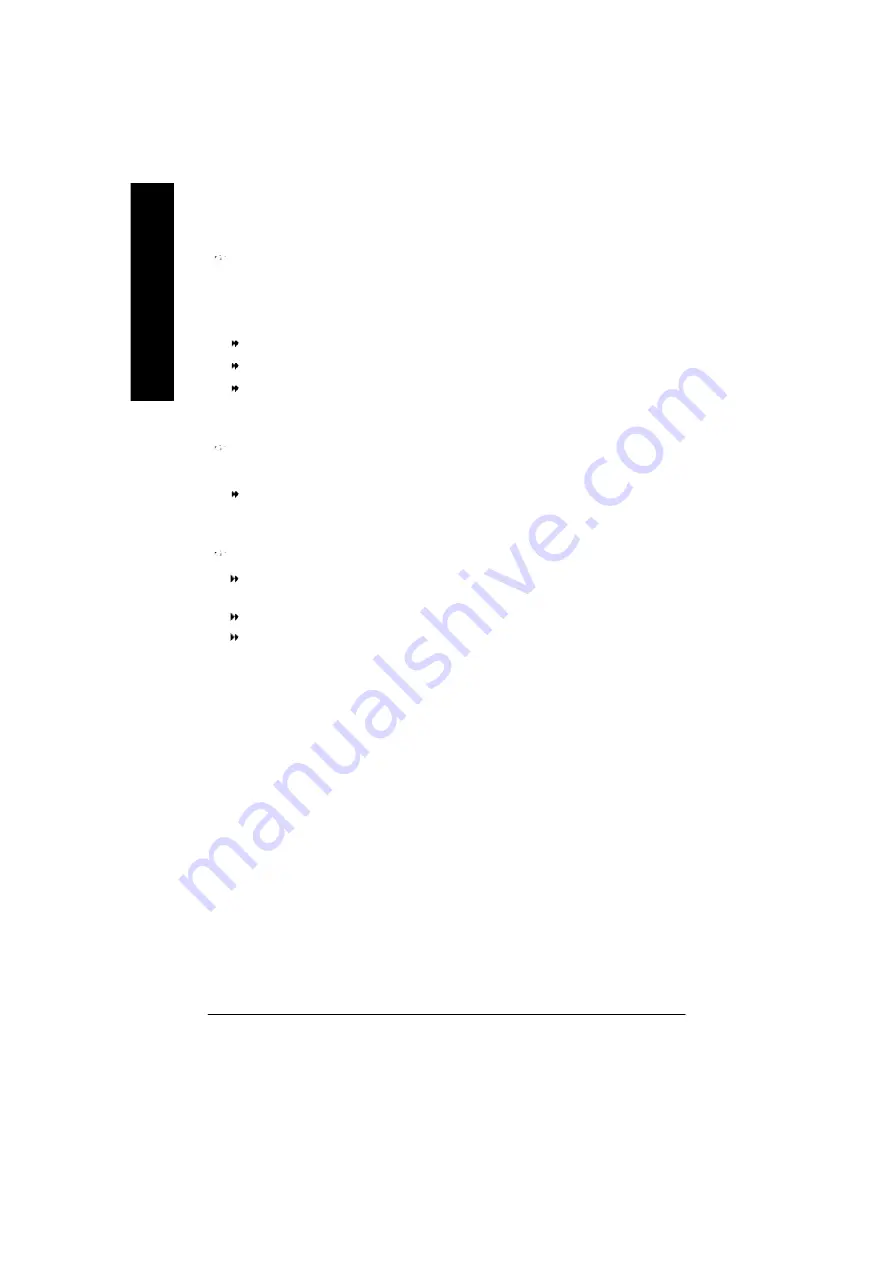
- 48 -
GA-8IPE1000MT Motherboard
English
Power On B y Keyboard
This feature allow s y ou to set the method for pow ering-on the sy stem.
The option "Pass w ord" allow s y ou to set up to 5 alphanumeric characters to pow er-on the sy stem.
The option "Key board 98" allow s y ou to us e the standard key board 98 to pow er on the sy stem.
Pass w ord
Enter from 1 to 5 charac ters to set the Key board Pow er On Pass w ord.
Disabled
Disabled this function. (Default v alue)
Key board 98
If y our key board hav e "POWER Key " button, y ou can press the k ey to
pow er on the sy stem.
KB Power ON Password
When "Pow er On by Key board" set at Passw ord, y ou can set the passw ord here.
Enter
Input passw ord (from 1 to 5 characters) and press Enter to set the Key board
Pow er On pass w ord.
AC BACK Function
Soft-Off
When AC-pow er back to the sy stem, the sy stem w ill be in "Off" s tate.
(Default Value)
Full-On
When AC-pow er back to the sy stem, the sy stem alw ay s in "On" s tate.
Mem ory
When AC-pow er back to the sy stem, the sy stem w ill return to the Last state
before AC-pow er off.
8ipe1000mt_1001_b.p65
2003/4/15, 下午 05:15
48
Summary of Contents for GA-8IPE1000MT
Page 13: ...Introduction English 9 ...
Page 14: ... 10 GA 8IPE1000MT Motherboard English ...
Page 36: ... 32 GA 8IPE1000MT Motherboard English ...
Page 63: ... 59 BIOS Setup English 8ipe1000mt_1001_b p65 2003 4 15 下午 05 15 59 ...
Page 64: ... 60 GA 8IPE1000MT Motherboard English 8ipe1000mt_1001_b p65 2003 4 15 下午 05 15 60 ...
Page 79: ...Technical Reference 75 English 8ipe1000mt_1001_t p65 2003 4 15 下午 05 16 75 ...
Page 80: ... 76 GA 8IPE1000MT Motherboard English 8ipe1000mt_1001_t p65 2003 4 15 下午 05 16 76 ...
Page 94: ... 90 GA 8IPE1000MTMotherboard English 8ipe1000mt_1001_a p65 2003 4 15 下午 05 16 90 ...
Page 95: ...Appendix 91 English 8ipe1000mt_1001_a p65 2003 4 15 下午 05 16 91 ...















































