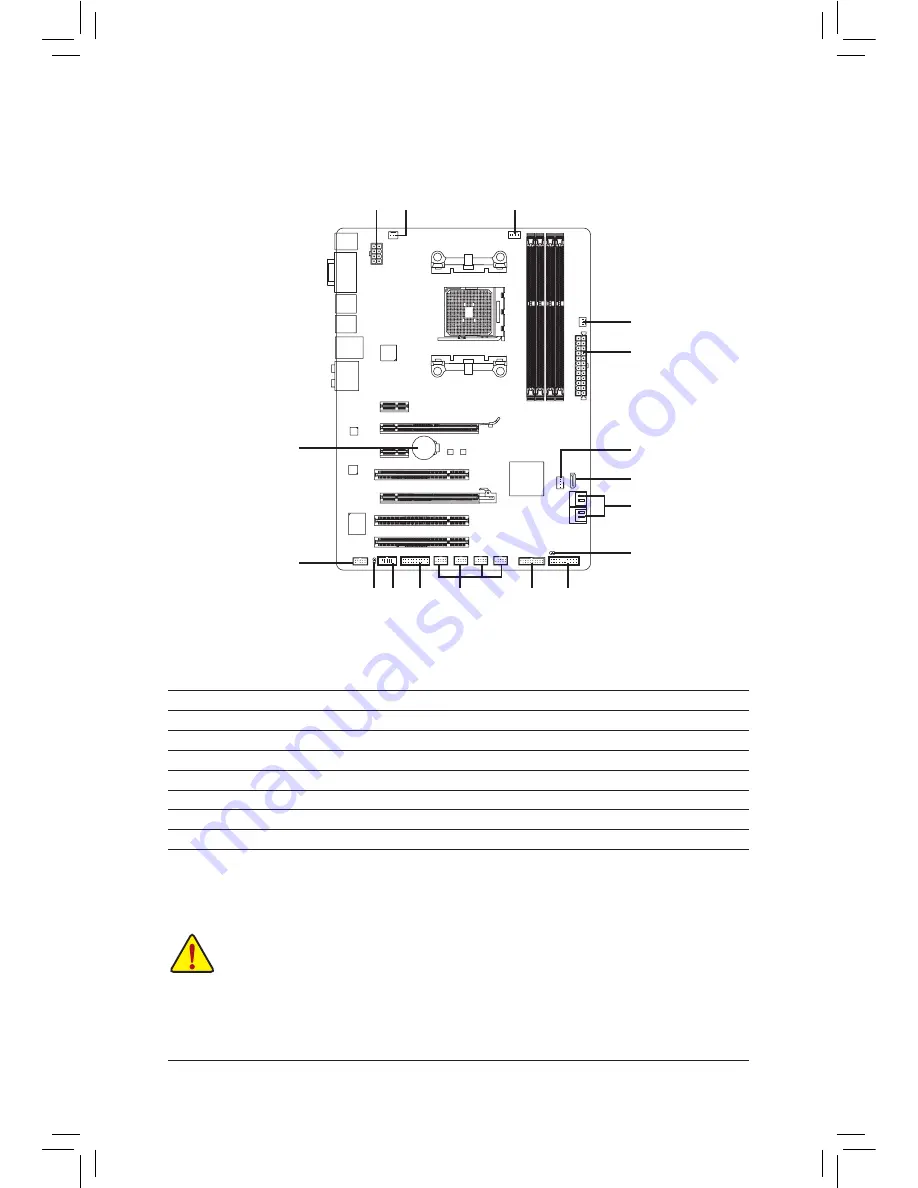
- 23 -
Hardware Installation
1-8 Internal Connectors
Read the following guidelines before connecting external devices:
•
First make sure your devices are compliant with the connectors you wish to connect.
•
Before installing the devices, be sure to turn off the devices and your computer. Unplug the
power cord from the power outlet to prevent damage to the devices.
•
After installing the device and before turning on the computer, make sure the device cable has
been securely attached to the connector on the motherboard.
1
4
5
2
12
13
9
3
7
8
11
10
1)
ATX_12V
2)
ATX
3)
CPU_FAN
4)
SYS_FAN/SYS_FAN2
5)
PWR_FAN
6)
BAT
7)
SATA3_0/1/2/3/4
8)
CLR_CMOS
9)
F_PANEL
10)
F_AUDIO
11)
SPDIF_O
12)
F_USB1/F_USB2/F_USB3/F_USB4
13)
F_USB30
14)
COM
15)
TPM
4
7
6
14 15
Summary of Contents for GA-A75-D3H
Page 1: ...GA A75 D3H User s Manual Rev 1002 12ME A75D3H 1002R ...
Page 2: ...Motherboard GA A75 D3H Jun 13 2011 Jun 13 2011 Motherboard GA A75 D3H ...
Page 54: ...BIOS Setup 54 ...
Page 70: ...Unique Features 70 ...
Page 92: ...Appendix 92 ...
Page 93: ... 93 Appendix ...
Page 94: ...Appendix 94 ...















































