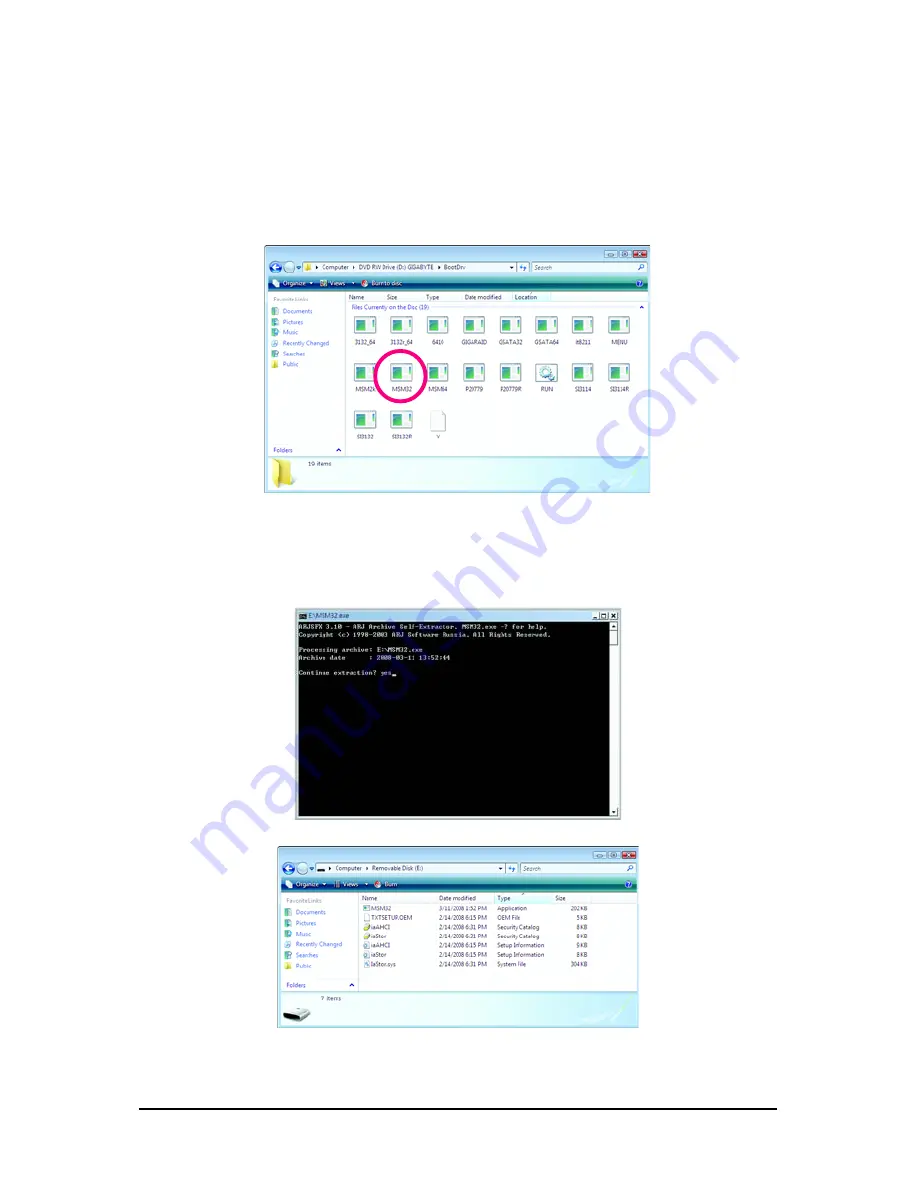
GA-EP43-DS3LR/DS3L/S3L Motherboard
- 86 -
Copying the SATA RAID/AHCI driver from the motherboard driver disk to a USB flash drive
Step 1:
On an alternative system, copy the SATA RAID/AHCI driver to your USB flash drive from the motherboard
driver disk. For example, to install the Windows Vista 32-bit operating system
(Note)
on the Intel ICH10R
SATA controller, copy the
MSM32
file (Figure 4) located in the
BootDrv
folder in the motherboard driver
disk to your USB flash drive.
Step 2:
Double-click the
MSM32
file in the USB flash drive. When a screen similar to that in Figure 5 appears,
type "yes" after the "Continue extraction?" message, and then press <Enter> to begin extracting the
driver. After the driver is extracted, a screen similar to that in Figure 6 will appear.
(Note) To install the Windows Vista 64-bit operating system, please copy the
MSM64
file.
Figure 5
Figure 6
Figure 4
Summary of Contents for GA-EP43-DS3L
Page 3: ...Oct 9 2008 Motherboard GA EP43 DS3LR Motherboard GA EP43 DS3LR Oct 9 2008 ...
Page 10: ... 10 ...
Page 104: ...GA EP43 DS3LR DS3L S3L Motherboard 104 ...
Page 105: ...Appendix 105 ...
Page 106: ...GA EP43 DS3LR DS3L S3L Motherboard 106 ...
Page 107: ...Appendix 107 ...
Page 108: ...GA EP43 DS3LR DS3L S3L Motherboard 108 ...
Page 109: ...Appendix 109 ...














































