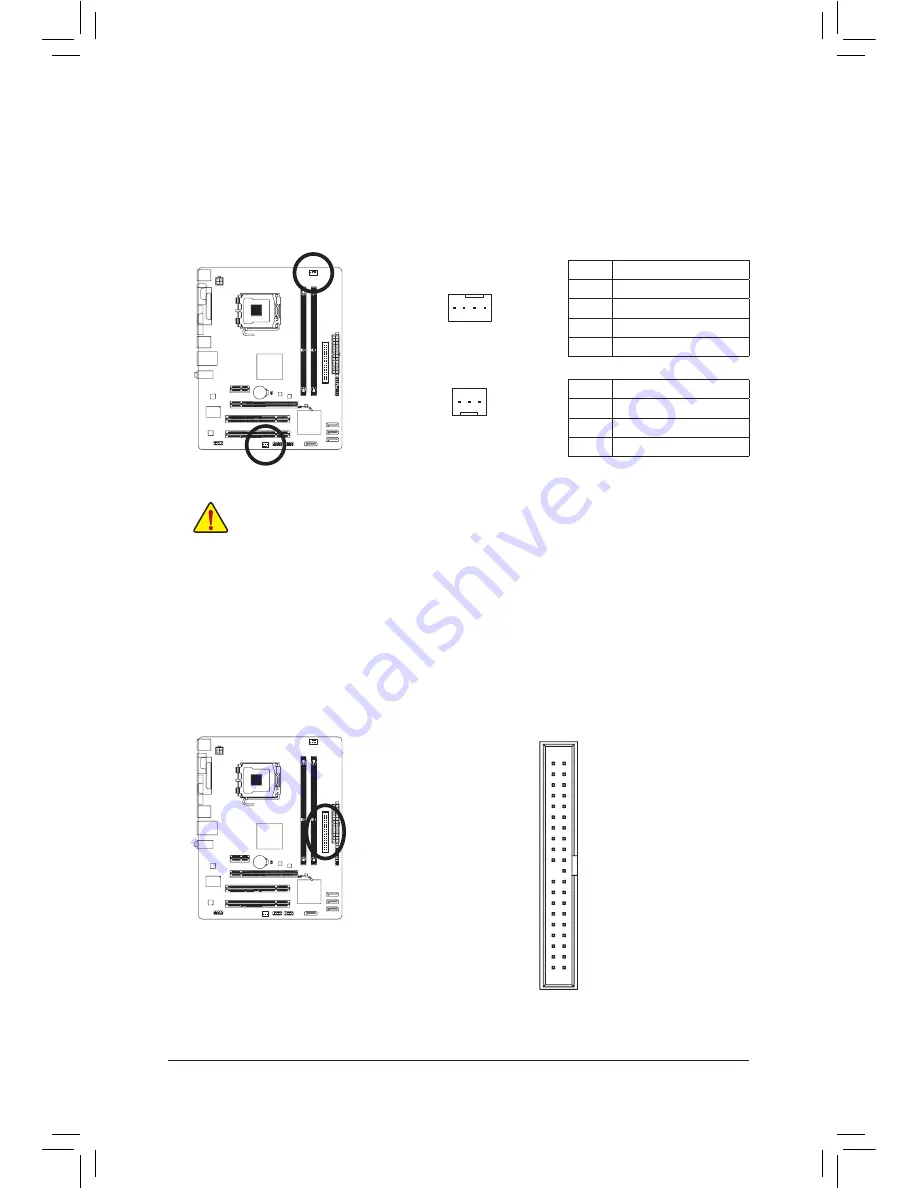
- 15 -
3/4) CPU_FAN/SYS_FAN (Fan Headers)
The motherboard has a 4-pin CPU fan header (CPU_FAN) and a 3-pin system fan header (SYS_FAN).
Most fan headers possess a foolproof insertion design. When connecting a fan cable, be sure to con-
nect it in the correct orientation (the black connector wire is the ground wire). The speed control function
requires the use of a fan with fan speed control design. For optimum heat dissipation, it is recommended
that a system fan be installed inside the chassis.
Be sure to connect fan cables to the fan headers to prevent your CPU and system from overheating. Over-
•
heating may result in damage to the CPU or the system may hang.
These fan headers are not configuration jumper blocks. Do not place a jumper cap on the headers.
•
CPU_FAN:
SYS_FAN:
Pin No.
Definition
1
GND
2
+12V
3
Sense
4
Speed Control
CPU_FAN
DEBUG
PORT
G.QBOFM
1
1
SYS_FAN
Pin No.
Definition
1
GND
2
+12V
3
Sense
5) IDE (IDE Connector)
The IDE connector supports up to two IDE devices such as hard drives and optical drives. Before attach-
ing the IDE cable, locate the foolproof groove on the connector. If you wish to connect two IDE devices,
remember to set the jumpers and the cabling according to the role of the IDE devices (for example,
master or slave). (For information about configuring master/slave settings for the IDE devices, read the
instructions from the device manufacturers.)
1
2
39
40














































