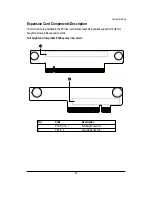5 5
GS-R12T4H2-RH Rack Mount Server
Memory Information
These following items display all information of current Base Memory, Extended Memory,
, and installed DIMM Status. These items are display-only which is determined by POST
(Power On Self Test) of the BIOS.
Memory Control Settings
Manual
Select ‘Manual” will pops up sub-menu for configuration.
Auto
Auto configuration. (Default setting)
Memory RAS Mode
Identify the Memory RAS mode.
Memory Frequency
Select the desire value of Memory frequency. Options available: Auto, DDR-3 800,
DDR-3 1066, and DDR-3 1333.
Change Interleave setting
Change the interleave setting. Options available: 1-way, 2-way, 3-way, 4-way, and 6-way.
Rank Interleave setting
Configure interleave setting. Options available: 1-way, 2-way, and 4-way.
Summary of Contents for GS-R12T102
Page 20: ...20 GS R12T4H2 RH Rack Mount Server 3 4 5 6 5 6 ...
Page 27: ...27 GS R12T4H2 RH Rack Mount Server ...
Page 48: ...48 GS R12T4H2 RH Rack Mount Server Processor Configuration ...
Page 54: ...54 BIOS Setup Memory Configuration ...
Page 56: ...56 BIOS Setup Advanced Chipset Configuration ...
Page 57: ...57 GS R12T4H2 RH Rack Mount Server Figure 2 3 1 Intel VT for Directed I O VT d ...
Page 62: ...62 GS R12T4H2 RH Rack Mount Server SATA Configuration Figure 2 5 SATA Configuration ...
Page 74: ...74 BIOS Setup Server Figure 5 Server ...
Page 75: ...75 GS R12T4H2 RH Rack Mount Server System Management ...