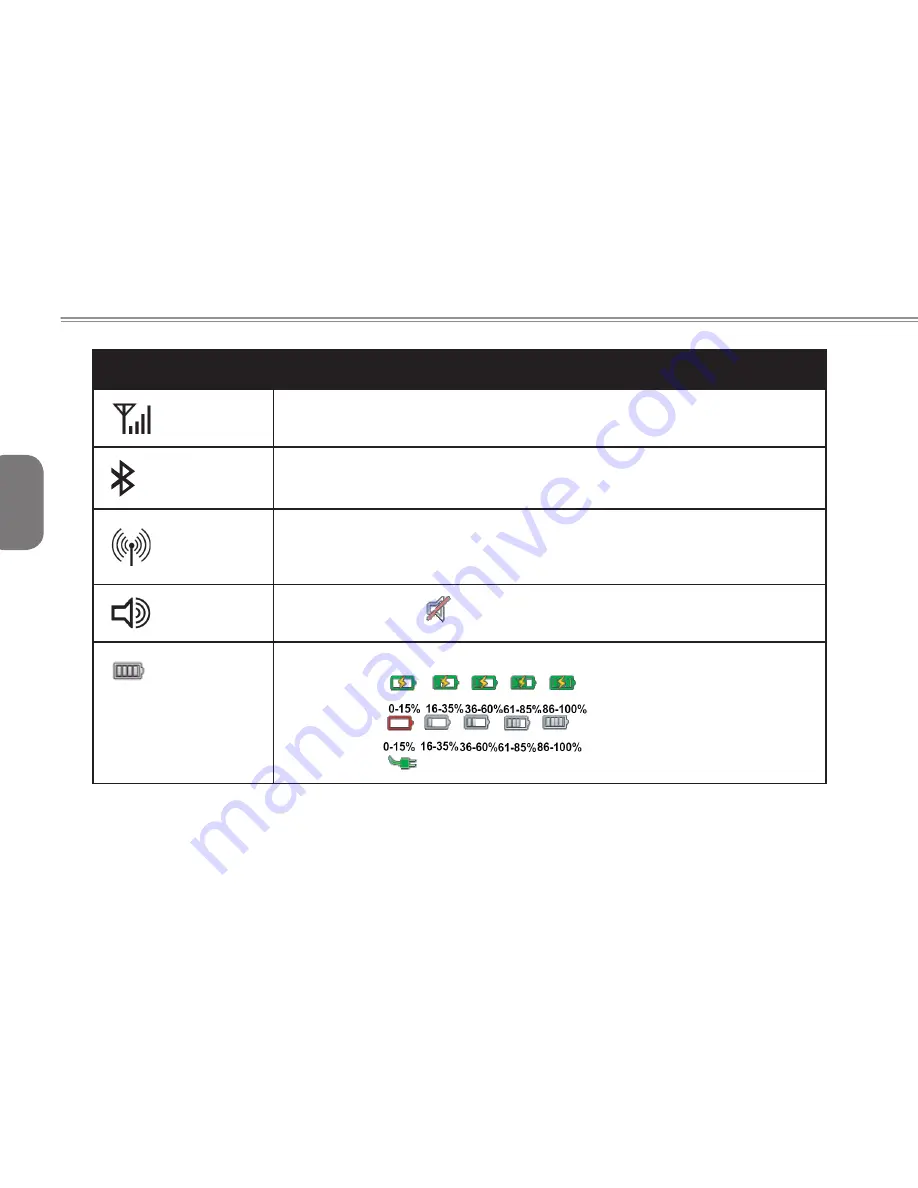
24
English
Icon
Description
Indicate the status of 3.5G connection. Tap this icon to enable 3.5G in
Connection Manager
.
Tap this icon to activate bluetooth connection in
Connection Manager
. This
icon Indicates the bluetooth status.
Indicate the status of the internet connection. Tap this icon to activate WiFi
con- nection in
Connection Manager.
When connected, this icon shows
signal strength.
Indicates audio on;
indicates audio is muted.
Battery status:
Charging:
Battery only:
Adapter only:
Summary of Contents for M528
Page 2: ......
Page 16: ......
Page 17: ... English M528 MID USER S MANUAL ...
Page 45: ...29 English M528 MID USER S MANUAL ...
Page 57: ...41 English M528 MID USER S MANUAL ...
Page 64: ...48 English Chapter 5 Web Communication 5 1 Instant Message ...
Page 69: ...53 English M528 MID USER S MANUAL ...
Page 84: ...68 English ...
Page 102: ...86 English ...
Page 103: ...87 English M528 MID USER S MANUAL Chapter 8 Tools 8 1 File Manager 8 2 Calculator ...
Page 107: ...91 English M528 MID USER S MANUAL ...
Page 108: ...92 English ...
Page 115: ...99 English M528 MID USER S MANUAL ...







































