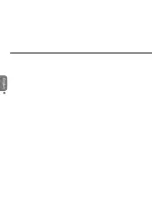77
English
M528 MID USER’S MANUAL
7.5 Mail
Email lets you enjoy the efficience of staying in touch with personal and business contacts. The
Sylpheed
application is a software that lets you access email on your MID from an accout with an
email provider or from your corporate email account. It allows you to retrieve e-mails over POP3 and
supports various authentication schemes.
To open Sylpheed Email Application
From the
Main Menu
, select
Business > Mail
.
To start using
Sylpheed
, an account needs to be setup.
T� ���u� �� ����u�� f�� �h� ����� ��m�
1. After opening
Sylpheed
, the
Edit Accounts
pop-
up window will appear, tap on
ADD
button to setup an
account .
2. In the
Preferences for new account
window, tap on
Basic
tab.
3. Enter the account name, email address, and server
information.
4. Tap
�K
to save the information.
Tap
CL�SE
to close the window and start using
Sylpheed
.
Summary of Contents for M528
Page 2: ......
Page 16: ......
Page 17: ... English M528 MID USER S MANUAL ...
Page 45: ...29 English M528 MID USER S MANUAL ...
Page 57: ...41 English M528 MID USER S MANUAL ...
Page 64: ...48 English Chapter 5 Web Communication 5 1 Instant Message ...
Page 69: ...53 English M528 MID USER S MANUAL ...
Page 84: ...68 English ...
Page 102: ...86 English ...
Page 103: ...87 English M528 MID USER S MANUAL Chapter 8 Tools 8 1 File Manager 8 2 Calculator ...
Page 107: ...91 English M528 MID USER S MANUAL ...
Page 108: ...92 English ...
Page 115: ...99 English M528 MID USER S MANUAL ...