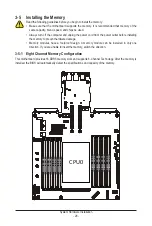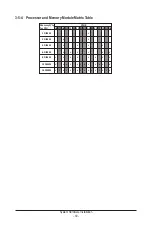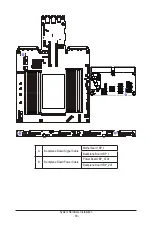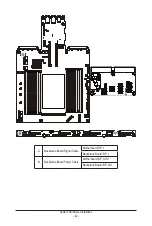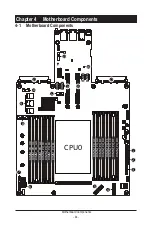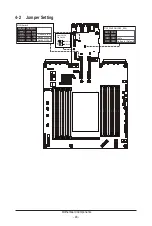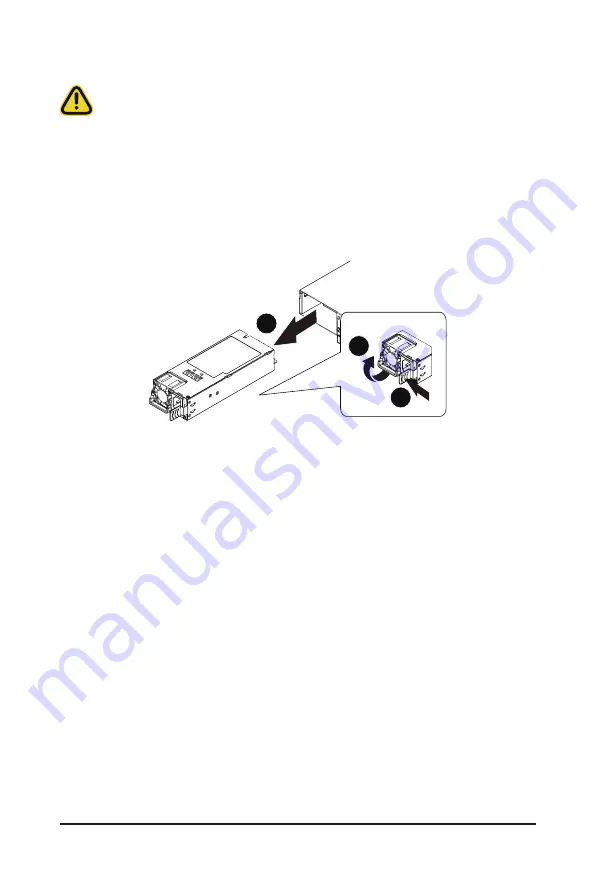
System Hardware Installation
- 37 -
3-11 Replacing the Power Supply
Follow these instructions to replace the power supply:
1. Flip and then grasp the power supply handle.
2. Press the retaining clip on the top side of the power supply in the direction indicated.
3. Pull out the power supply using the handle.
4.
Insert the replacement power supply firmly into the chassis. Connect the AC power cord to the
replacement power supply.
3
1
2
CAUTION!
• In order to reduce the risk of injury from electric shock, disconnect AC power from the power
supply before removing the power supply from the system