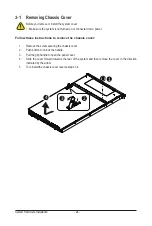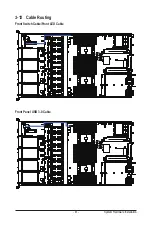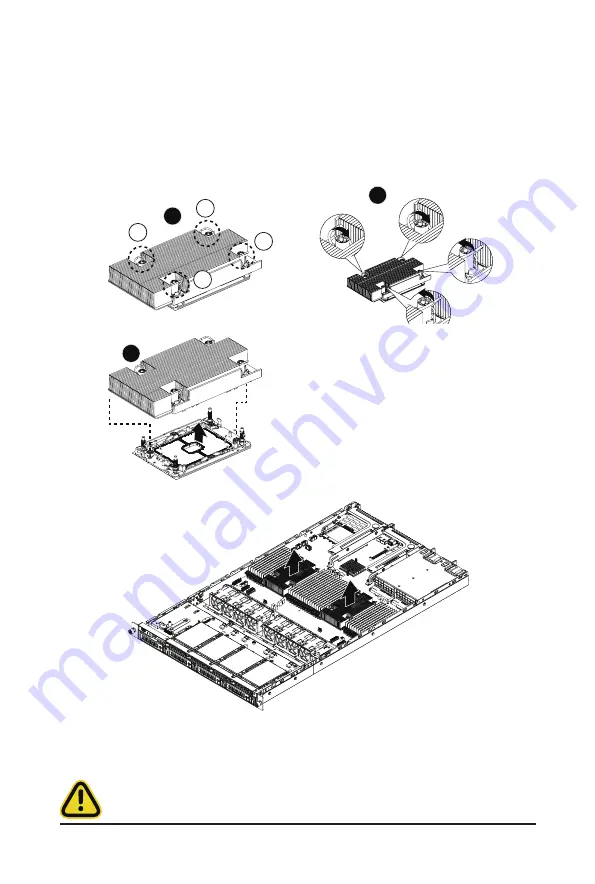
System Hardware Installation
- 26 -
3-3 Removing the Heat Sink
Follow these instructions to remove/install the heatsink:
1. Loosen the captive screws securing the heatsink in place in reverse order (4
g
3
g
2
g
1).
2. Move the rotating wires into the unlatch position.
3. Lift and remove the heat sink from the system.
4. To reinstall the heat sink reverse steps 1-3 while ensuring that you tighten the captive screws in
sequential order (1
g
2
g
3
g
4) as seen in the image below.
1
2
3
4
1
2
3
When installing the heatsink to CPU, use T30-Lobe driver to tighten 4 captive nuts in sequence
as 1-4. The screw tightening torque: 8 ± 0.5 kgf-cm.
Summary of Contents for R182-M80
Page 1: ...R182 M80 3rd Gen Intel Xeon Scalable DP Server System 1U 8 Bay Gen4 NVMe User Manual Rev 1 0 ...
Page 10: ... 10 This page intentionally left blank ...
Page 15: ...Hardware Installation 15 1 3 System Block Diagram ...
Page 16: ...Hardware Installation 16 This page intentionally left blank ...
Page 28: ...System Hardware Installation 28 1 2 3 4 6 5 4 ...
Page 69: ... 69 BIOS Setup 5 2 12 Intel R i350 Gigabit Network Connection ...
Page 74: ... 74 BIOS Setup 5 3 1 Processor Configuration ...