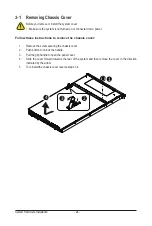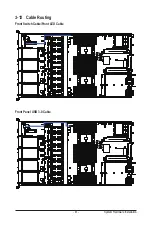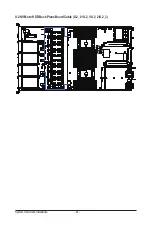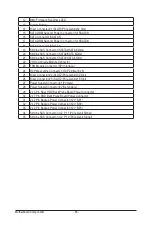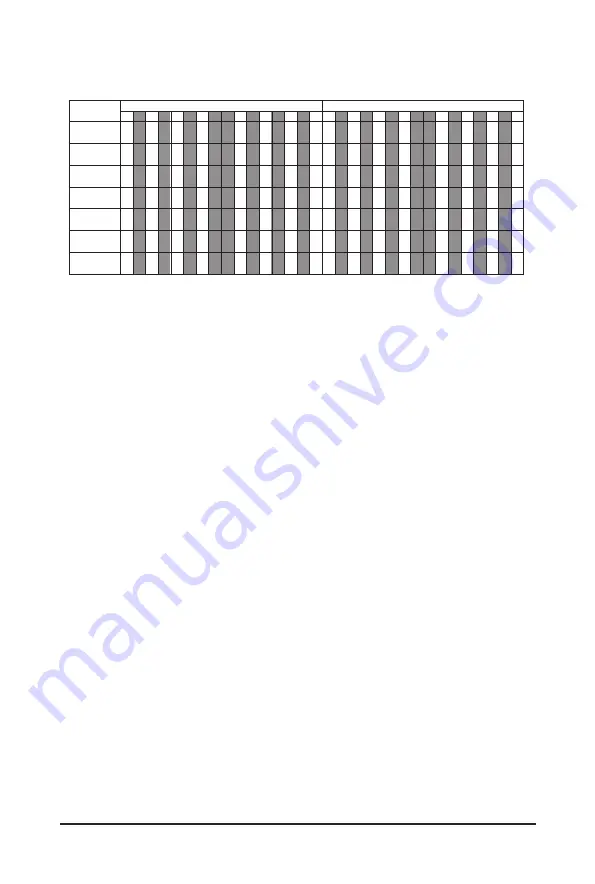
System Hardware Installation
- 31 -
3-5-4 Processor and Memory Module Matrix Table
4 DIMM
Memory Q’ty
for each CPU
CPU1
J0 J1 I0 I1 L0 L1 K0 K1 O1 O0 P1 P0 M1M0 N1 N0
V
1 DIMM
2 DIMM
6 DIMM
8 DIMM
12 DIMM
V
V
V
V
V
V
V
V
V
V
V
V
V
V
V
V
V
V
V
V
V
V
V
V
V
V
V
V
V
V
V
16 DIMM
V
V
V
V
V
V
V
V V
V
V
V
V
V
V
V
V
CPU0
B0 B1 A0 A1 D0 D1 C0 C1 G1 G0 H1 H0 E1 E0 F1 F0
V
V
V
V
V
V
V
V
V
V
V
V
V
V
V
V
V
V
V
V
V
V
V
V
V
V
V
V
V
V
V
V
V
V
V
V
V
V
V V V
V
V
V
V
V
V
V
V
NOTE!
l
There should be at least one DDR4 DIMM per socket.
l
If only one DIMM is populated in a channel, then populate it in the slot furthest away from CPU of that channel.
l
Channel 0's on each memory controller (A/E/C/G, I/M/K/O) must be populated with same total capacity per channel (if populated).
l
Channel 1's on each memory controller (B/F/D/H, J/N/L/P) must be populated with same total capacity per channel (if populated).
Summary of Contents for R182-M80
Page 1: ...R182 M80 3rd Gen Intel Xeon Scalable DP Server System 1U 8 Bay Gen4 NVMe User Manual Rev 1 0 ...
Page 10: ... 10 This page intentionally left blank ...
Page 15: ...Hardware Installation 15 1 3 System Block Diagram ...
Page 16: ...Hardware Installation 16 This page intentionally left blank ...
Page 28: ...System Hardware Installation 28 1 2 3 4 6 5 4 ...
Page 69: ... 69 BIOS Setup 5 2 12 Intel R i350 Gigabit Network Connection ...
Page 74: ... 74 BIOS Setup 5 3 1 Processor Configuration ...