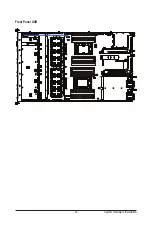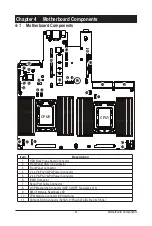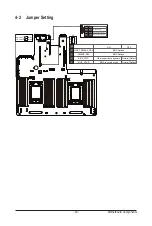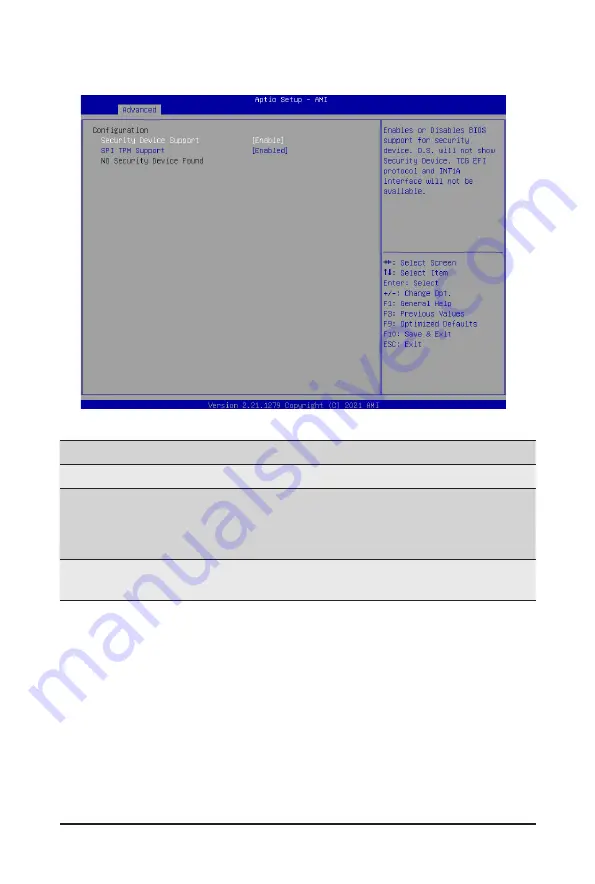
- 67 -
BIOS Setup
5-2-1 Trusted Computing
Parameter
Description
Configuration
Security Device Support
Enable/Disable BIOS support for security device. OS will not show
security device. TCG EFI protocol and INT1A interface will not be
available.
Options available: Enable/Disable. Default setting is
Enable
.
SPI TPM Support
Select Enable to activate TPM support feature.
Options available: Enabled/Disabled. Default setting is
Disabled
Summary of Contents for R182-Z93
Page 1: ...R182 Z93 AMD EPYC 7003 DP Server System 1U 10 Bay Gen4 NVMe User Manual Rev 1 0 ...
Page 10: ... 10 This page left intentionally blankThis ...
Page 16: ... 16 Hardware Installation 1 3 System Block Diagram ...
Page 42: ...System Hardware Installation 42 NVMe Card 4 5 NVMe Card 6 7 Top Bo om Bo om Top R182 Z92 ...
Page 43: ... 43 System Hardware Installation NVMe Card 8 9 HDD Backplane Board Signal R182 Z92 ...
Page 44: ...System Hardware Installation 44 HDD Backplane Board Power Front Panel IO R182 Z92 ...
Page 45: ... 45 System Hardware Installation Front Panel USB ...
Page 46: ...System Hardware Installation 46 This page intentionally left blank ...
Page 50: ...Motherboard Components 50 This page left intentionally blankThis ...
Page 56: ...BIOS Setup 66 When Boot Mode Select is set to Legacy in the Boot Boot Mode Select section ...
Page 61: ... 71 BIOS Setup 5 2 4 1 Serial Port 1 2 Configuration ...
Page 69: ... 79 BIOS Setup 5 2 8 PCI Subsystem Settings ...
Page 80: ...BIOS Setup 90 5 2 17 Intel R I350 Gigabit Network Connection ...
Page 144: ...BIOS Setup 154 This page intentionally left blank ...