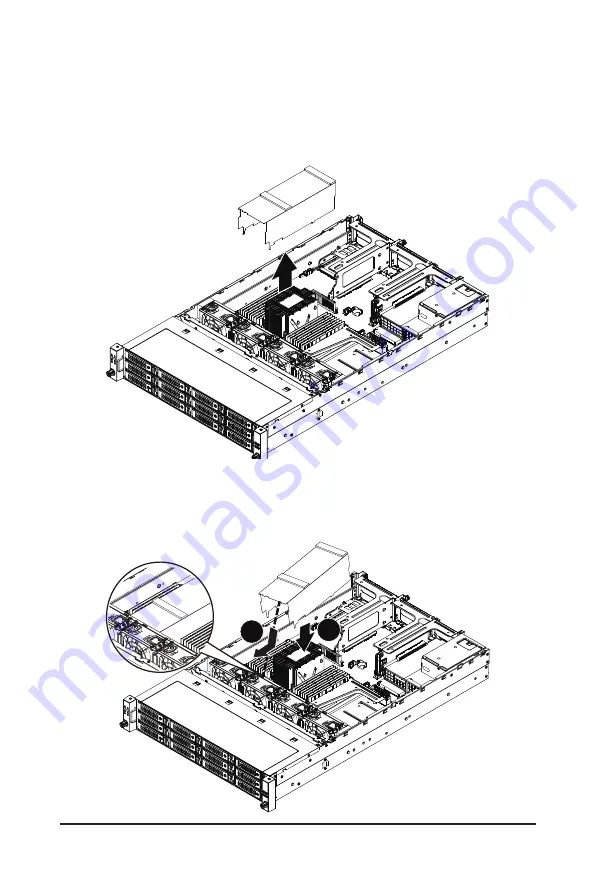
System Hardware Installation
- 30 -
3-2 Removing and Installing the Fan Duct
R262-ZA1
Follow these instructions to remove the fan duct:
1. Lift up to remove the fan duct.
Follow these instructions to install the fan duct:
1.
Tilt the fan duct, align the fan duct with the guiding groove and fix the front side of fan duct in the
flange under the fan wall.
2.
Push down the fan duct into chassis until its firmly seat.
1
2
Summary of Contents for R262-ZA1
Page 1: ...R262 ZA1 R262 ZA2 AMD EPYC 7003 UP Server System 2U 14 Bay User Manual Rev 1 0 ...
Page 10: ... 10 This page left intentionally blank ...
Page 17: ... 17 Hardware Installation 1 3 System Block Diagram R262 ZA1 ...
Page 18: ...Hardware Installation 18 R262 ZA2 ...
Page 27: ... 27 System Appearance This page left intentionally blank ...
Page 51: ... 51 System Hardware Installation ATX Power Cable ...
Page 53: ... 53 System Hardware Installation Slimline SAS Cable 0 1 Slimline SAS to SATA Cable 2 3 ...
Page 64: ...BIOS Setup 64 When Boot Mode Select is set to Legacy in the Boot Boot Mode Select section ...
Page 75: ... 75 BIOS Setup 5 2 7 PCI Subsystem Settings ...
Page 86: ...BIOS Setup 86 5 2 16 Intel R I350 Gigabit Network Connection ...
















































