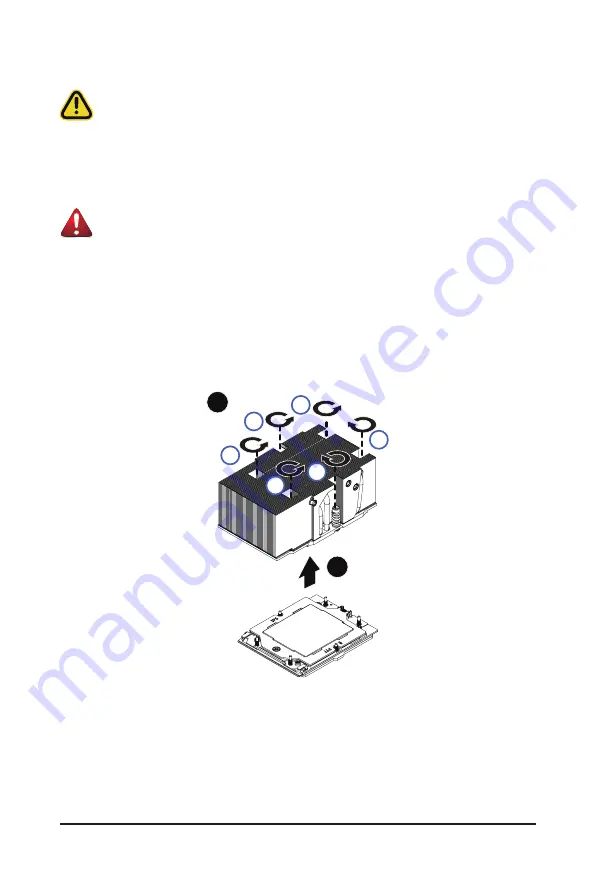
System Hardware Installation
- 32 -
3-4 Removing and Installing the Heat Sink
Read the following guidelines before you begin to install the heat sink:
• Always turn off the computer and unplug the power cord from the power outlet before installing
the heat sink to prevent hardware damage.
• Unplug all cables from the power outlets.
• Disconnect all telecommunication cables from their ports.
• Place the system unit on a flat and stable surface.
• Open the system according to the instructions.
WARNING!
Failure to turn off the server before you start installing components may cause serious damage. Do
not attempt the procedures described in the following sections unless you are a qualified service
technician.
Follow these instructions to install the heat sink:
1. Loosen the screws securing the heat sink in place in reverse order (6
g
5
g
4
g
3
g
2
g
1).
2. Lift and remove the heat sink from the system.
3. To install the heat sink, reverse steps 1-2 while ensuring that you tighten the captive screws in
sequential order (1
g
2
g
3
g
4
g
5
g
6) as seen in the image below.
2
1
33
11
22
44
55
66
Summary of Contents for R283-Z93-AAF1
Page 10: ... 10 This page intentionally left blank ...
Page 40: ... 40 System Hardware Installation 2 2 1 1 3 2 3 2 4 5 4 5 ...
Page 67: ...BIOS Setup 67 When Boot Mode Select is set to Legacy in the Boot Boot Mode Select section ...
Page 79: ...BIOS Setup 79 5 2 8 PCI Subsystem Settings ...
Page 91: ...BIOS Setup 91 5 2 18 Intel R I350 Gigabit Network Connection ...
Page 97: ...BIOS Setup 97 5 3 1 CPU Common Options ...
Page 129: ...BIOS Setup 129 5 3 4 NBIO Common Options ...
















































