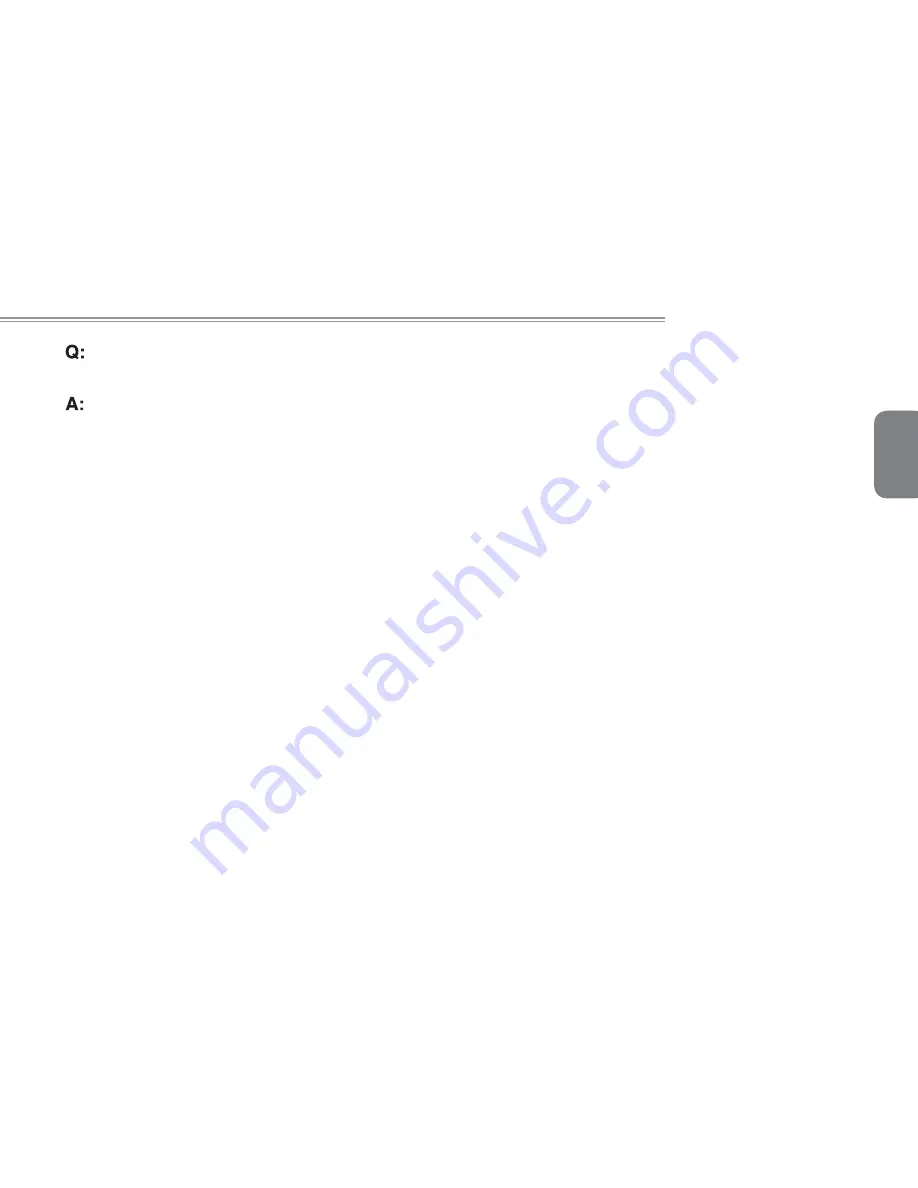
English
T1028 TouchNote USER’S MANUAL
15
I did not use my spare battery for months. I have problem in
recharging it.
If you happen to leave your battery pack to go through an
extended period of self-discharge, say more than three
months, the battery voltage level will become too low and
needs to be Pre-Charged (to bring the battery voltage level
high enough) before it automatically (for Li-Ion only) resumes
its normal
Fast Charge
.
Pre-Charge
may take 30 minutes.
Fast Charge
usually takes between 2~3 hours.
2.4 Battery
Maintenance
To maintain the battery pack's maximum capacity, you should
occasionally let the
T1028 TouchNote
deplete its battery power
completely before recharging.
To carry out a complete depletion of the battery, disconnect the AC
adapter and let your
T1028 TouchNote
consume the remaining
battery power. To speed up the depletion, use the HDD as much as
possible. When the battery is empty, wait for the
T1028 TouchNote
to cool down (especially the battery). The temperature should be
within 15-25°C (59-77°F). Then insert the AC adapter to recharge
the battery.
2.5 Power
Consumption
The
Windows™
operating system has incorporated the latest
state-of-the-art
ACPI (Advanced Configuration Power Interface)
power management methodology. In order to fully utilize the
power of your battery packs, it would be a good idea for you to
spend sometime to acquire a basic understanding of the power
management concept from your operating system.
In
Windows™
Operating
Systems
, you can go through
Power
Options
of the
Control
Panel
according to the version of
Windows™
Operating
System
the
T1028 TouchNote
applies.
We shall not describe them in details.
2.6 Reducing Power Consumption
Although your
T1028 TouchNote
(together with the operating
system) is capable of power conservation, there are measures you
can take to reduce the power consumption:
Use the AC power whenever possible.
Try to use the HDD drive to read and write files, instead of
using the external USB FDD.
Disable unused devices, such as Web Cam, WLAN, Bluetooth
®
,
and etc.
Decrease LCD panel brightness through Windows.
Note:
Whenever system is powered on or powered off, make sure
the battery pack is installed in the battery pack compartment.
Summary of Contents for T1028X
Page 7: ...English T1028 TouchNote USER S MANUAL VI ...
Page 22: ...English T1028 TouchNote USER S MANUAL 13 Chapter 2 Battery ...
Page 37: ...English 28 ...
Page 45: ...English 36 Appendix I Specifications ...
Page 47: ...English 38 ...
Page 48: ...English T1028 TouchNote USER S MANUAL 39 Appendix II Recovery Update Notices ...
















































