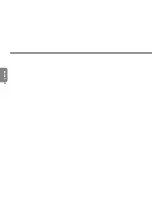English
24
6. The status of the execution will be shown in the pop-up window.
Please do not interrupt the process of the execution for the
program to be properly executed.
7. The system now will be shut down for the program to be
successfully completed. You may press the power button to
restart your notebook computer GIGABYTE T1028.
Summary of Contents for T1028X
Page 7: ...English T1028 TouchNote USER S MANUAL VI ...
Page 22: ...English T1028 TouchNote USER S MANUAL 13 Chapter 2 Battery ...
Page 37: ...English 28 ...
Page 45: ...English 36 Appendix I Specifications ...
Page 47: ...English 38 ...
Page 48: ...English T1028 TouchNote USER S MANUAL 39 Appendix II Recovery Update Notices ...