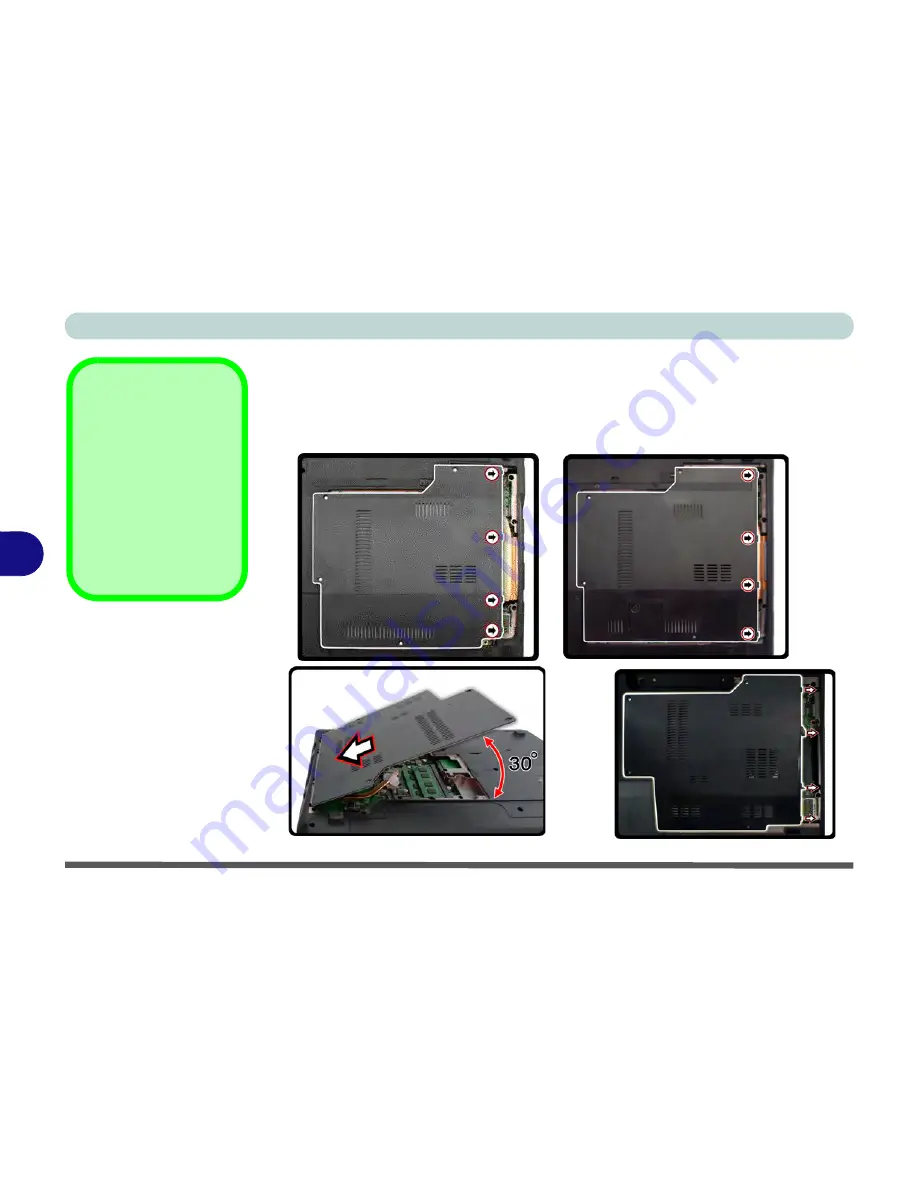
Upgrading The Computer
6 - 14 Upgrading the System Memory (RAM)
6
11. Replace the bay cover by (
for Model C computers make sure you insert the
cover at an angle of LESS THAN
30°
) aligning the cover pins (see sidebar -
make sure you reconnect the fan cable before screwing down the bay cover
).
12. Restart the computer to allow the BIOS to register the new memory configuration
as it starts up.
Cover Pins
Note
that this
computer
model has
four
cover
pins. These pins need to
be aligned with slots in
the case to insure a
proper cover fit, before
screwing down the bay
cover.
Figure 6 - 10
Component Bay
Cover Pins
Models B & D
Models E & F
Model A
Model B
Model C
Model C
Summary of Contents for W270BUQ
Page 1: ...V11 2 00 ...
Page 2: ......
Page 24: ...XXII Preface ...
Page 54: ...Quick Start Guide 1 30 1 ...
Page 68: ...Features Components 2 14 2 ...
Page 127: ...Modules Options PC Camera Module 7 5 7 Figure 7 1 Audio Setup for PC Camera Right click ...
Page 196: ...Modules Options 7 74 7 ...
Page 216: ...Interface Ports Jacks A 4 A ...
Page 236: ...AMD Video Driver Controls B 20 B ...
Page 242: ...Specifications C 6 C ...
















































