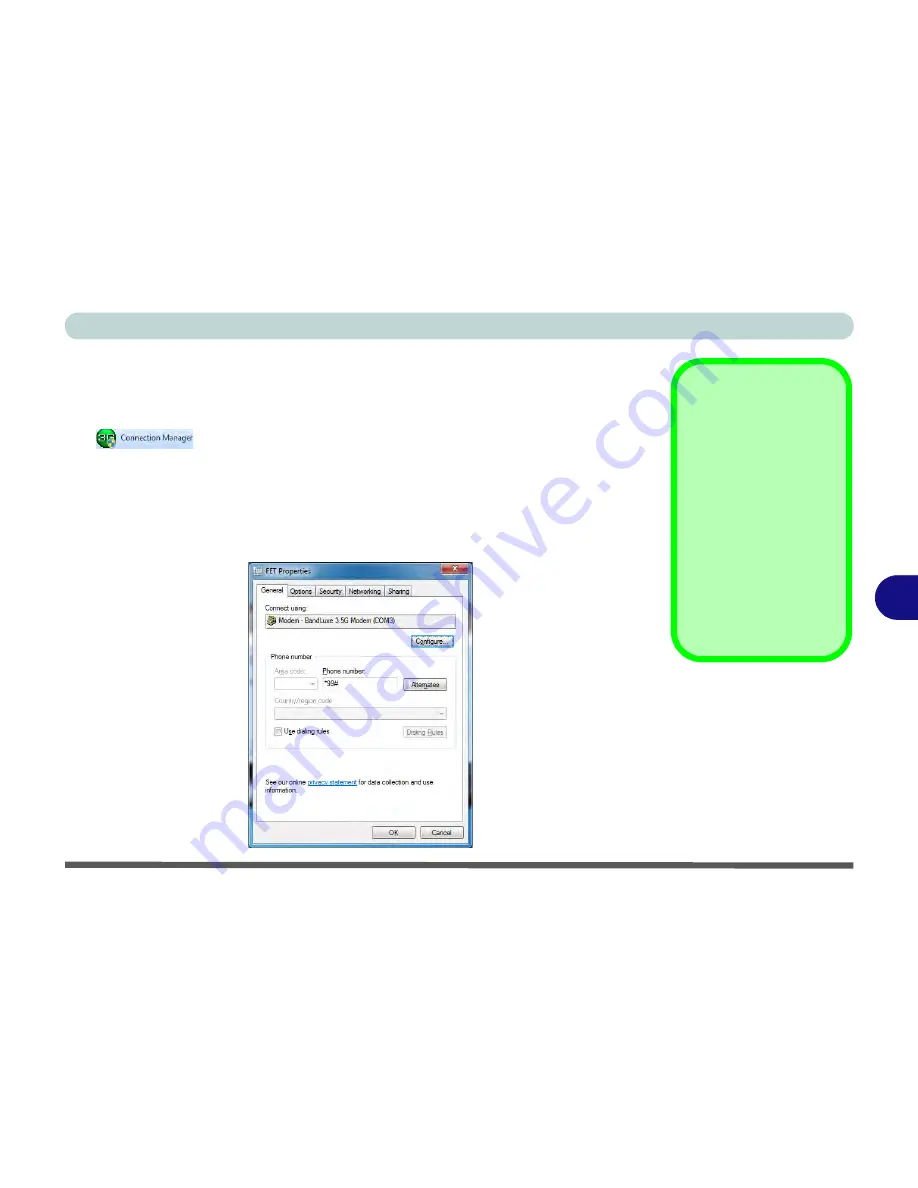
Modules & Options
3.75G/HSPA Module 7 - 41
7
Editing a Profile
If you need to edit stored profiles follow the instructions below:
1.
Access the
Connection Manager
from the
Start
menu (
Connection Manager
), or (
Start > Programs/All Programs > BandLuxe > BandLuxe
HSDPA Utility R11 > Connection Manager
).
2.
Click the
Menu > Profile
.
3.
Highlight the profile required and click
Edit
.
4.
You will then be able to access the
General
tab (you will need to confirm with your
service provider for any changes to make here, and the other tabs are generic to
Windows
).
Get the Latest
Access Point Name
Database
The
Profile
menu al-
lows you to update the
Access Point Name
(APN)
list. When the
network connection is
established, click the
Get the latest APN list
database (button)
to
update the information.
Figure 7 - 31
Profile Properties
(General)
Summary of Contents for W270BUQ
Page 1: ...V11 2 00 ...
Page 2: ......
Page 24: ...XXII Preface ...
Page 54: ...Quick Start Guide 1 30 1 ...
Page 68: ...Features Components 2 14 2 ...
Page 127: ...Modules Options PC Camera Module 7 5 7 Figure 7 1 Audio Setup for PC Camera Right click ...
Page 196: ...Modules Options 7 74 7 ...
Page 216: ...Interface Ports Jacks A 4 A ...
Page 236: ...AMD Video Driver Controls B 20 B ...
Page 242: ...Specifications C 6 C ...
















































