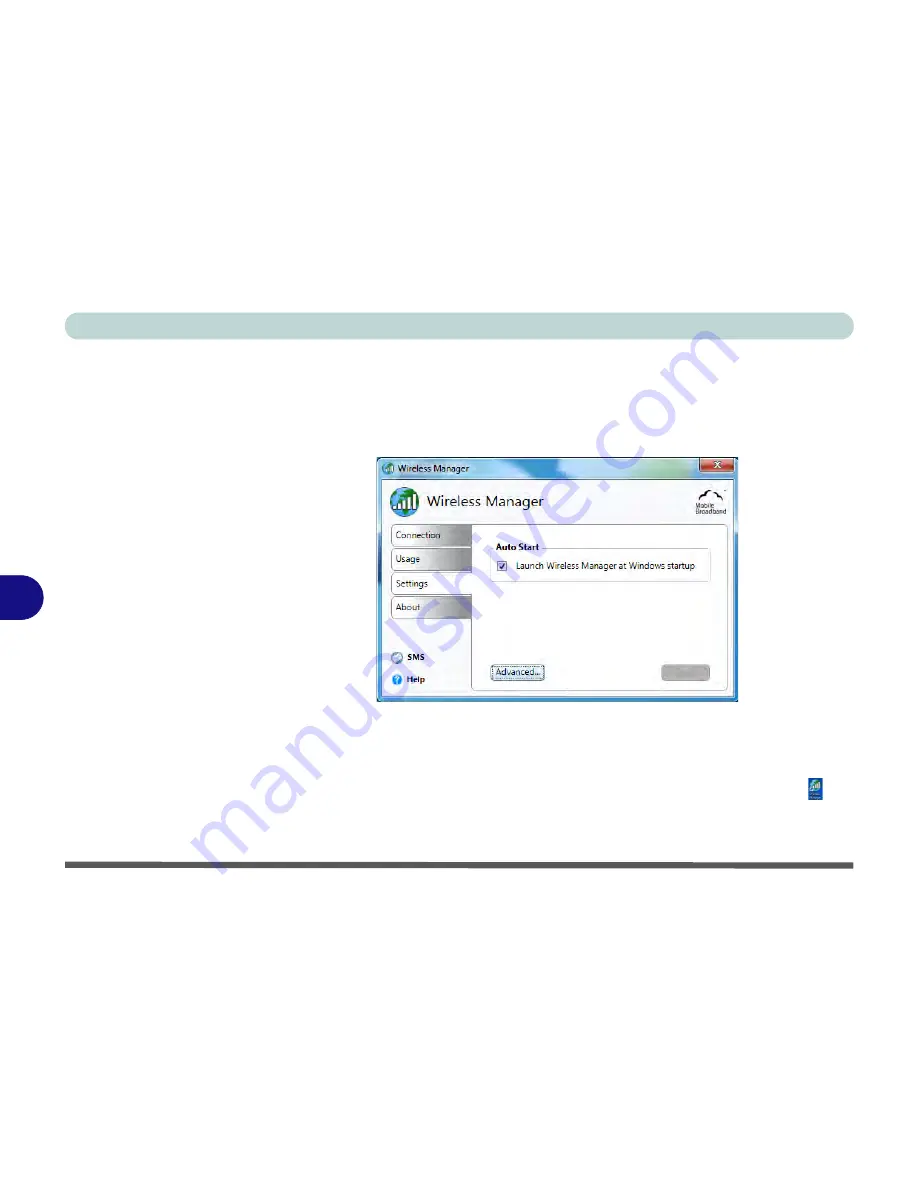
Modules & Options
7 - 60 3.75G/HSPA Module
7
Settings
The
Settings
tab allows you at adjust the application features. Click to put a tick in
Launch Wireless Manager at Windows startup
to launch the application at
Win-
dows
Startup.
The
Advanced
settings allows more detailed configuration. To access the
Ad-
vanced
settings:
1.
Access the
Wireless Manager
program from the
Start
menu (
Start > All Pro-
grams > Wireless Manager > Wireless Manager
) or the desktop shortcut
.
2.
Click the
Settings > Advanced.
3.
Click the tab to edit any particular setting.
Figure 7 - 50
Settings
Summary of Contents for W270BUQ
Page 1: ...V11 2 00 ...
Page 2: ......
Page 24: ...XXII Preface ...
Page 54: ...Quick Start Guide 1 30 1 ...
Page 68: ...Features Components 2 14 2 ...
Page 127: ...Modules Options PC Camera Module 7 5 7 Figure 7 1 Audio Setup for PC Camera Right click ...
Page 196: ...Modules Options 7 74 7 ...
Page 216: ...Interface Ports Jacks A 4 A ...
Page 236: ...AMD Video Driver Controls B 20 B ...
Page 242: ...Specifications C 6 C ...
















































