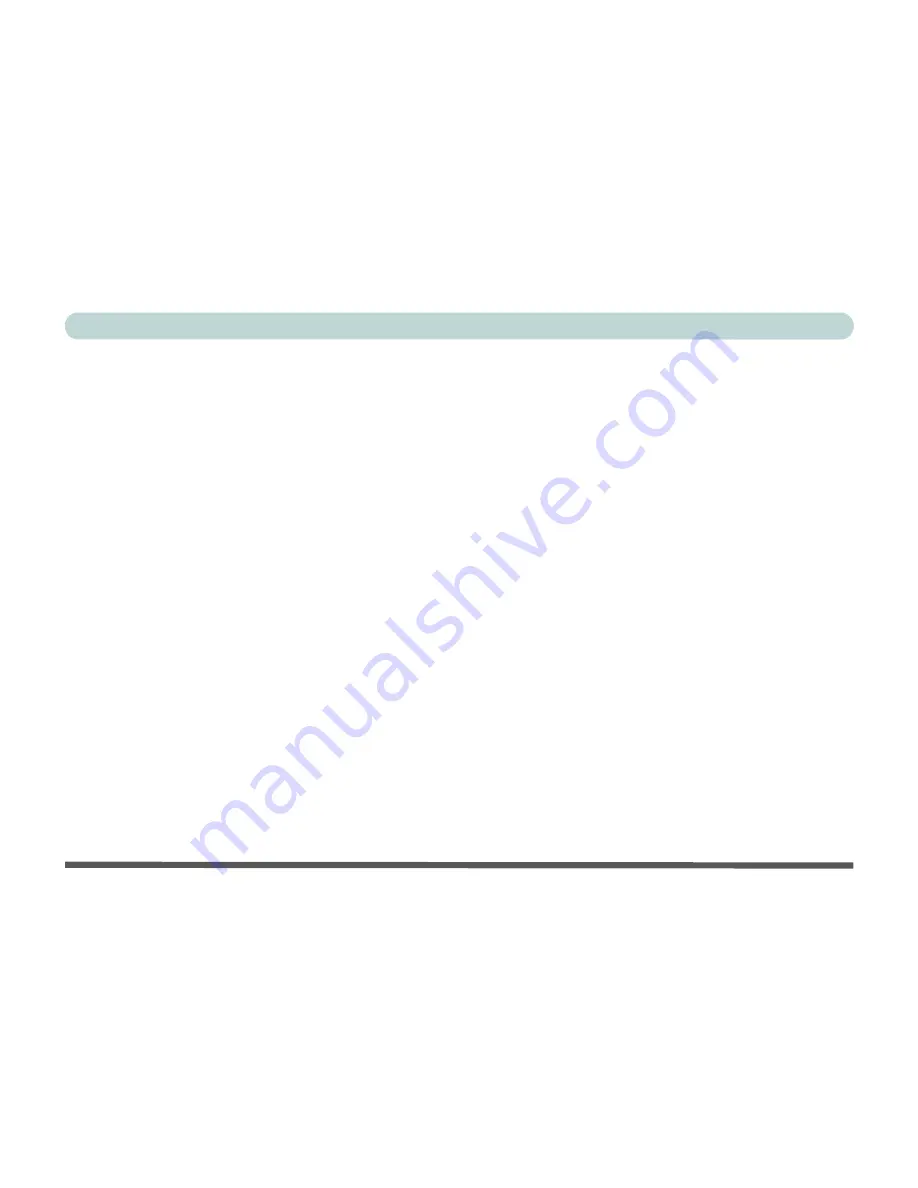
XX
Preface
Creating a Profile ......................................................... 7-37
Choosing a Profile .......................................................7-40
Editing a Profile ...........................................................7-41
Text Messaging Service (SMS) ...................................7-42
Setting ..........................................................................7-45
Statistics & Information ...............................................7-51
Wireless Manager ........................................................ 7-52
Wireless Manager Installation ..................................... 7-52
Wireless Manager Application .................................... 7-53
Profiles ......................................................................... 7-56
Settings ........................................................................ 7-60
Text Messaging Service (SMS) ...................................7-63
SMS Utility ..................................................................7-63
Sending a Text Message ..............................................7-65
Phonebook ................................................................... 7-68
SMS Settings ...............................................................7-71
Troubleshooting
Overview ........................................................................ 8-1
Basic Hints and Tips ...................................................... 8-2
Backup and General Maintenance ................................. 8-3
Viruses ........................................................................... 8-4
Upgrading and Adding New Hardware/Software .......... 8-5
Problems and Possible Solutions ................................... 8-7
Bluetooth Connection Problems .................................. 8-13
Interface (Ports & Jacks)
Overview ....................................................................... A-1
Notebook Ports and Jacks ............................................. A-2
AMD Video Driver Controls
Video Driver Installation .............................................. B-1
Video (VGA) ................................................................ B-1
AMD Vision Engine/Catalyst™ Control Center .......... B-2
AMD Vision Engine/Catalyst™ Control Center
Preferences .................................................................... B-3
Display Devices & Options .......................................... B-7
Configuring an External Display ..............................B-8
Configuring an External Display In Windows 7 ....B-13
HDMI Audio Configuration ....................................... B-17
Specifications
Processor ....................................................................... C-2
Core Logic .................................................................... C-2
Memory ......................................................................... C-2
Display .......................................................................... C-2
Video ............................................................................. C-2
Video ............................................................................. C-3
BIOS ............................................................................. C-3
Storage .......................................................................... C-3
Summary of Contents for W270BUQ
Page 1: ...V11 2 00 ...
Page 2: ......
Page 24: ...XXII Preface ...
Page 54: ...Quick Start Guide 1 30 1 ...
Page 68: ...Features Components 2 14 2 ...
Page 127: ...Modules Options PC Camera Module 7 5 7 Figure 7 1 Audio Setup for PC Camera Right click ...
Page 196: ...Modules Options 7 74 7 ...
Page 216: ...Interface Ports Jacks A 4 A ...
Page 236: ...AMD Video Driver Controls B 20 B ...
Page 242: ...Specifications C 6 C ...
















































