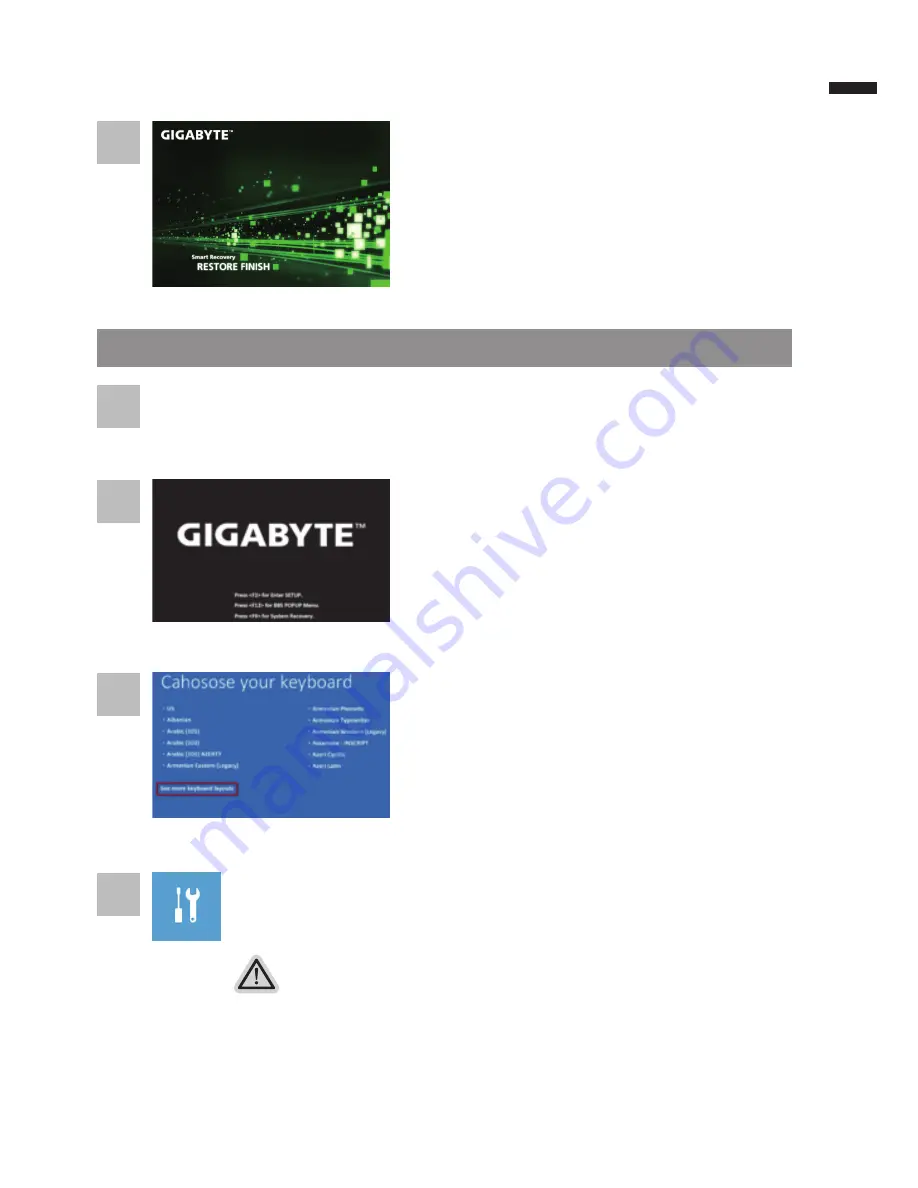
English
5
Reboot the laptop after the system recovery is complete.
Windows 8 Recovery Guide
Choose your keyboard layout.
You can press “See more keyboard layouts” to see
next page of languages.
There are two options for system recovery
˙
Refresh your PC
You can refresh your laptop to improve the system stability without losing your
files.
˙
Reset your PC
If you want to remove all of your files, you can reset your PC completely.
Caution: All personal data and files will be lost.
5
During the laptop turn on process, press and hold F9
key to launch the tool.
2
1
3
4
Turn off and restart the laptop.
Choose “Troubleshoot” to enter the recovery settings.
(Also you can choose “Continue” to exit recovery system and continue to
Windows 8 for files or data backup.)



























