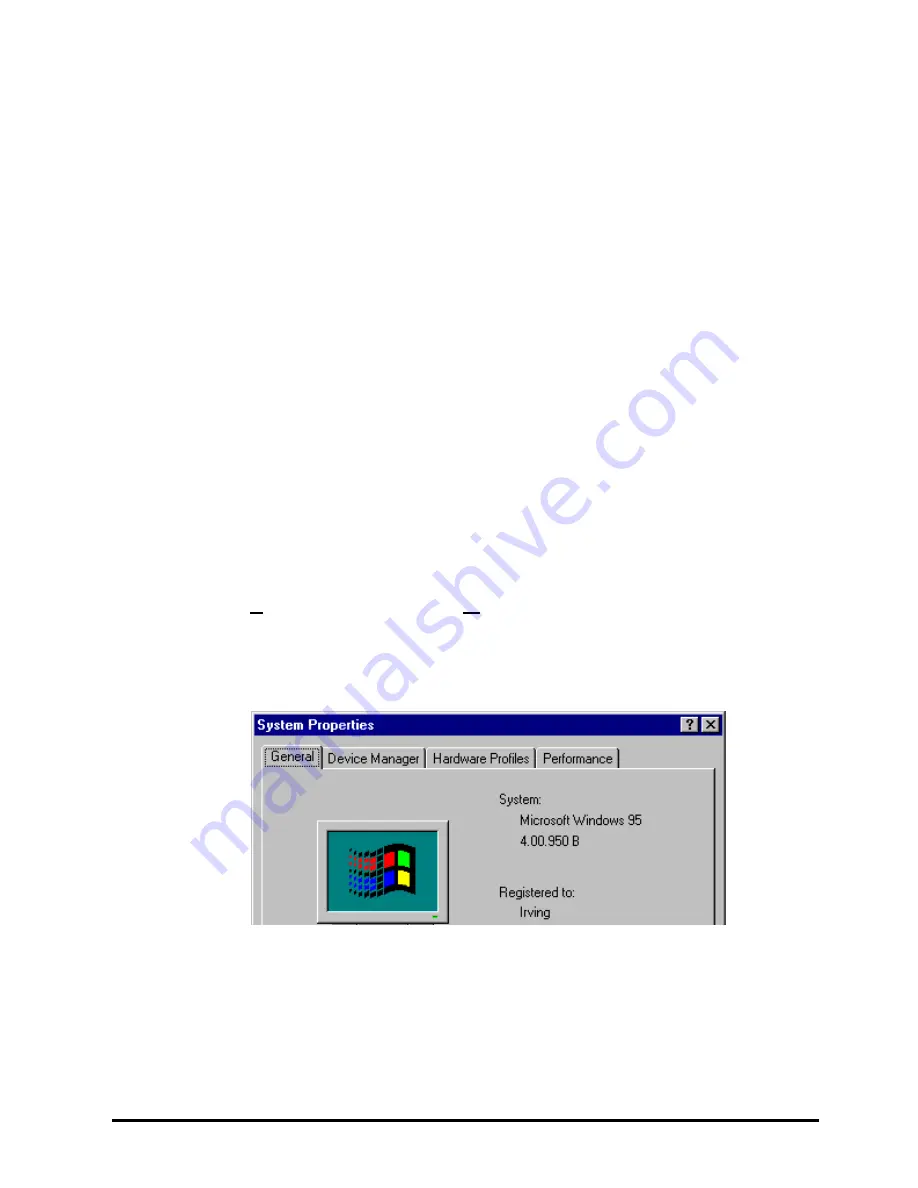
11
Chapter 3
Driver installation for
Win 95/98/2000/ME/NT
The following sections cover CardBus Ethernet card driver installa-
tion in the Windows 2000/98/95/NT/ME operating systems.
Before Installation
To identify the version of Windows 95, you can check the
General
system properties. To get the general system properties, double-
click the
System
icon from the
Control Panel
.
The version of Windows 95 OSR2 is 4.00.950 B. Make sure the
version of your Windows 95 is correct.
Next, check whether your notebook PCMCIA controller supports
CardBus. You can check it from
Device Manager
. If the PCMCIA
socket is shown to be
PCIC or TCIC compatible Controller
, then
the notebook cannot support CardBus.














































