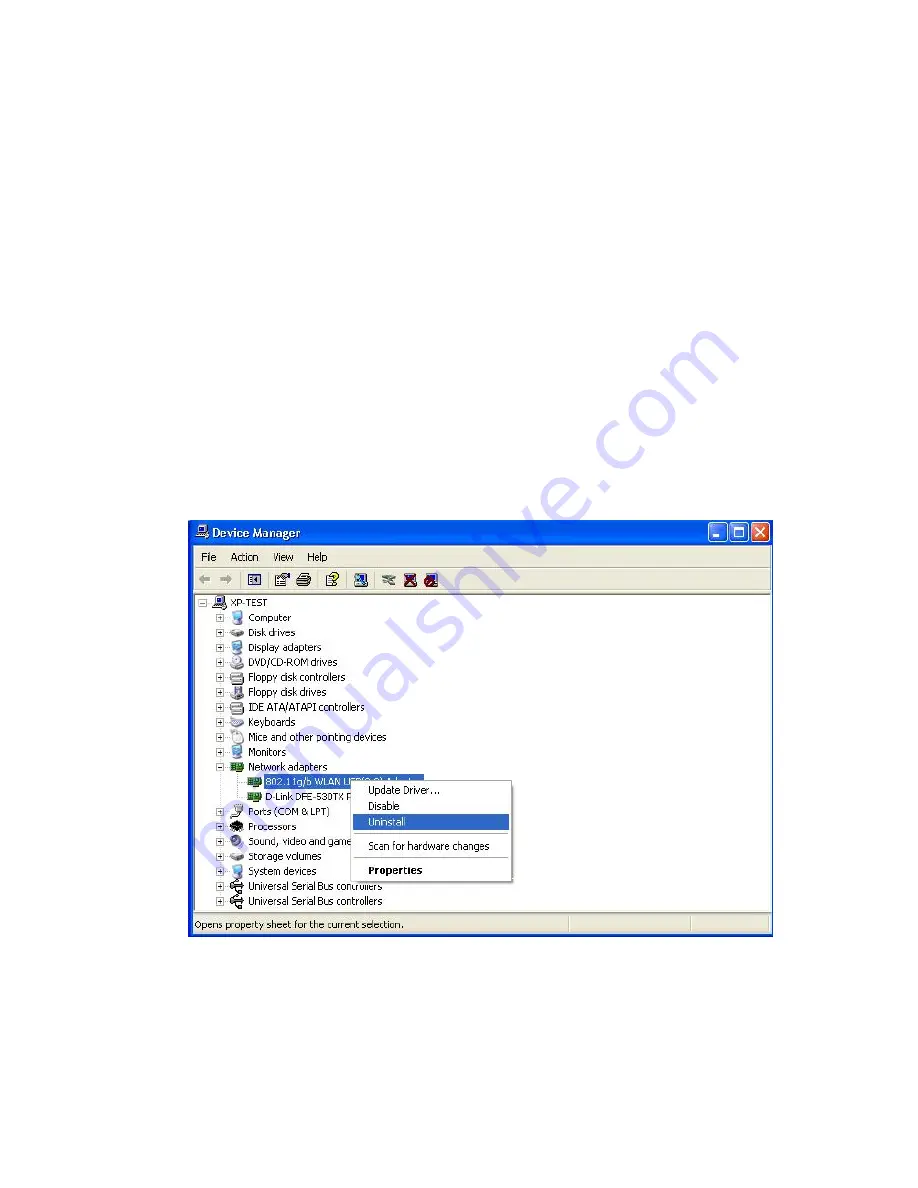
APPENDIX A: TROUBLESHOOTING
This section provides solutions to problems that you might encounter during the installation
and operation of your Wireless 802.11g/b USB 2.0 ADAPTER. Please refer to the desired
topics below and read the description to solve your problems.
Uninstall Wireless-G Configuration Tool and the Adapter’s Driver
Prior to starting the uninstalling, please make sure that
Wireless-G Configuration Tool
is
closed, and then go along with the procedures below to entirely uninstall
Wireless-G
Configuration Tool
and the Adapter driver.
1. Right-click the
My Computer
desktop icon and choose
Properties
from the opened
menu.
2. In the
System Properties
dialog box, click the
Hardware
tab, and then choose the
Device
Manager
Button.
3. In the opened window, expand
Network adapters
to find the USB Adapter –
802.11g/b WLAN USB (2.0) Adapter
. Right-click over the item and choose
Uninstall
from the opened menu.
Figure 5-1: The
Device Manager
Dialog Box
4
. In the
Confirm Device Removal
message box, click
OK
to proceed with the
removal of the hardware.
36











































