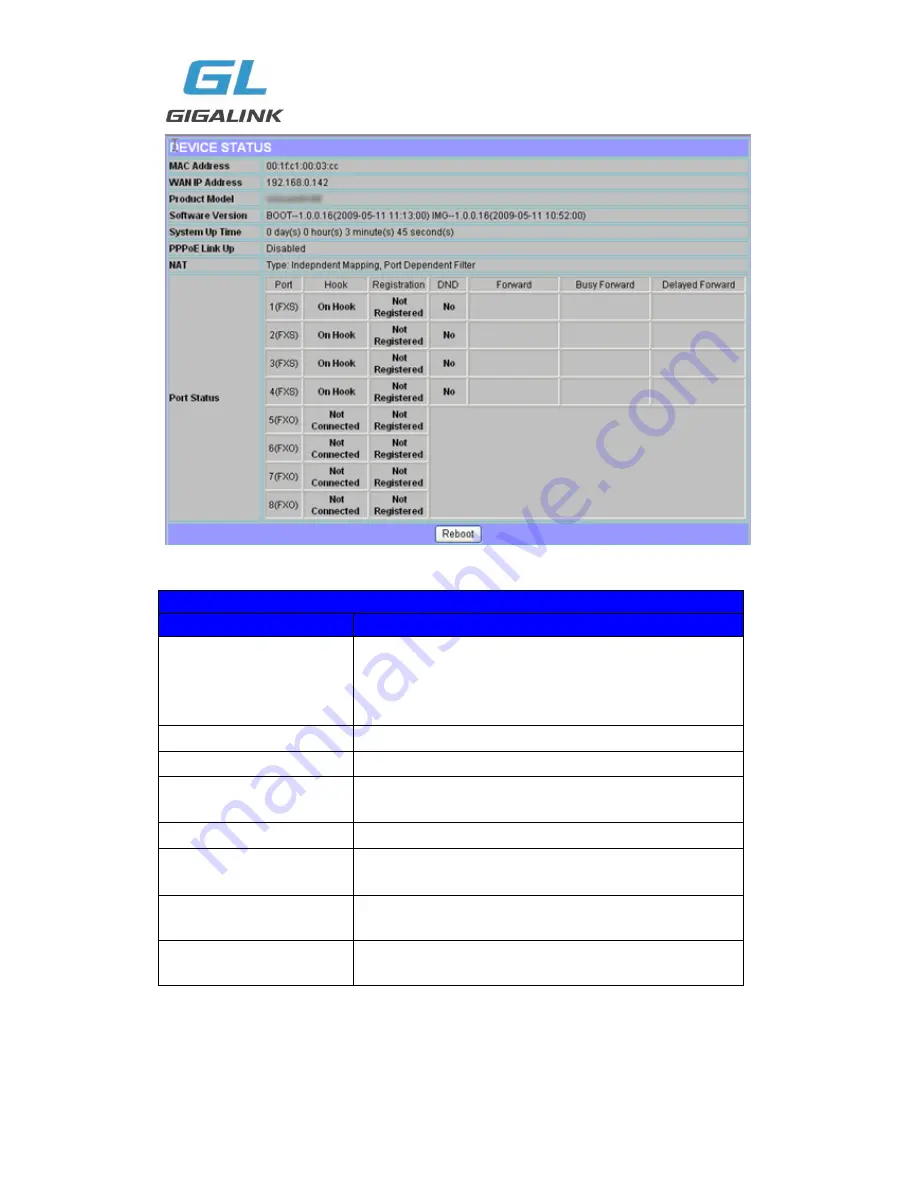
GL-VP-62xx User Manual
Copyright © 2009-2011 GigaLink
Page 19 of 46
STATUS PAGE DEFINITIONS
Setting Options
Meaning
MAC Address
The device ID in HEX format.
This is needed for ISP troubleshooting.
Note there are separate MAC addresses for the WAN
side and the LAN side.
WAN IP Address
Shows WAN IP address of GL-VP-62XX
Product Model
Contains the product model info.
Software Version
Program: This is the main software release.
Boot and Loader are not changed often.
System Up Time
Shows system up time since the last reboot.
PPPoE Link Up
Shows whether the PPPoE connection is running if
connected to DSL modem.
NAT
Shows type of NAT the GL-VP-62XX is connected to via
its WAN port. It is based on STUN protocol.
Port Status
Shows several information regarding the individual FXO
ports.
6.3
Super User Settings
The end-user needs to login to the Super user configuration page the same way as for the
















































