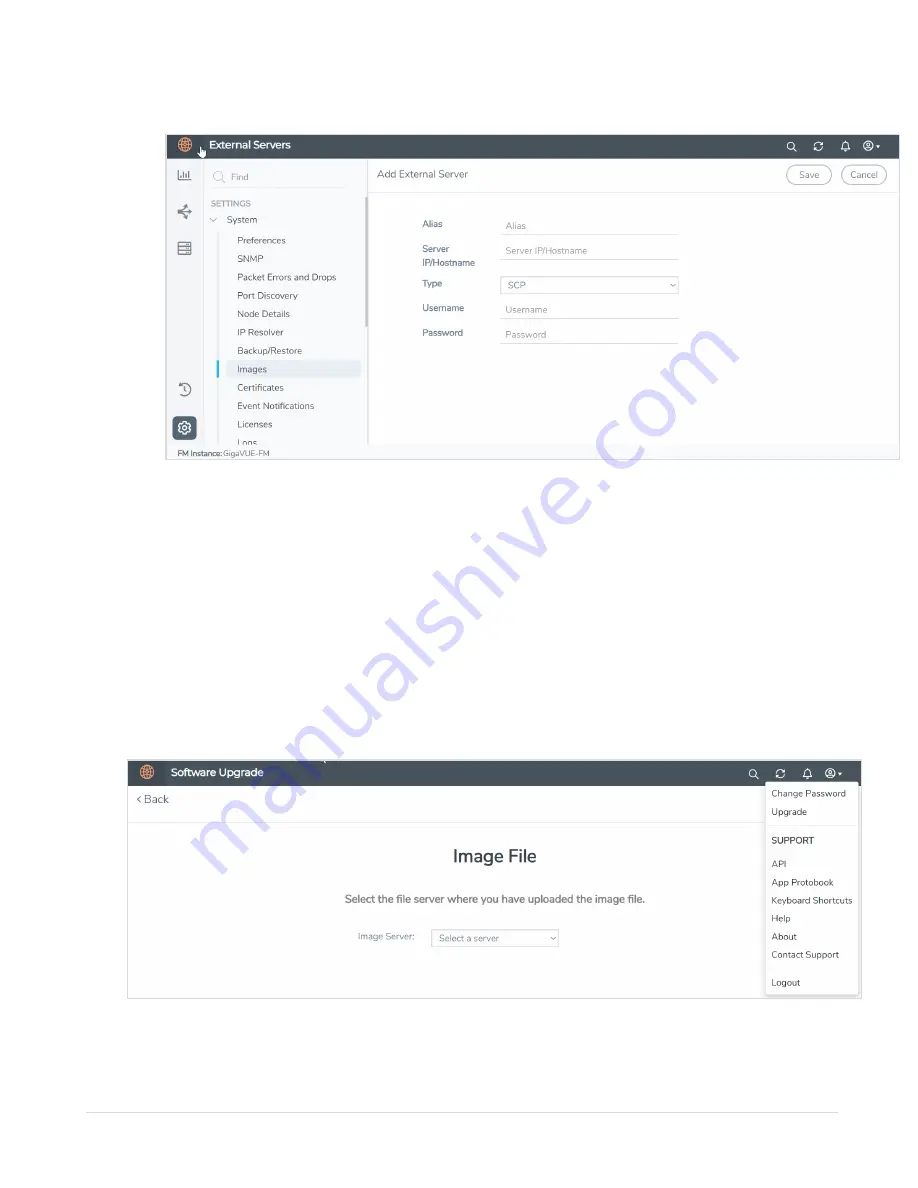
a. Select System > Images > External Servers and click Add. The Add External
Servers page displays.
b. On the Images Server page, specify the following:
o
An alias to help identify the image server.
o
The host IP address of the server
o
The protocol to use for the download: SCP or TFTP.
o
The user name and password if you selected SCP. They are not needed for TFTP.
c. Click Save.
3. Select Admin > Upgrade from the GigaVUE-FM header to open the FM Image
Upgrade page. To monitor the progress and status of the upgrade, select
Alarms/Events. Also, email notifications are sent if Email Notifications have been
configured. For more information about Email Notifications, refer to the GigaVUE-
FM and GigaVUE-User’s Guide.
Contents
16
GigaVUE-FM Hardware Appliance Guide for GFM-HW1-FM010
















































