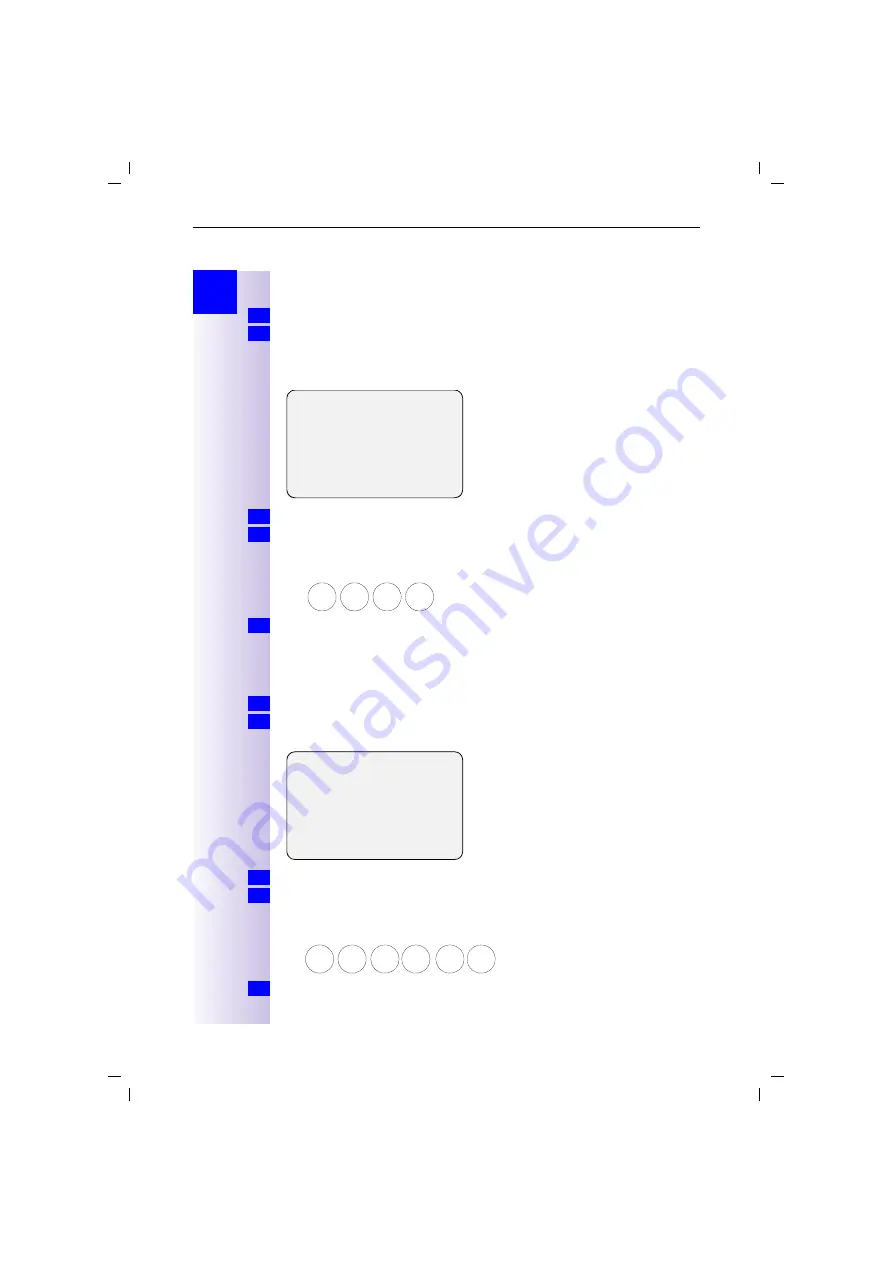
52
Sending an SMS to an e-mail address (SMS to e-mail)
Gigaset 4170/4175isdn, A31008-G4170-B100-2-7619
sms.fm
21.2.02
Step
by
Step
Sending an SMS to an e-mail address (SMS to e-mail)
You can send SMS messages to an e-mail address.
Prepare an SMS as described on page 50.
Enter the e-mail address in the text field in front of the SMS text.
The at character ("@") is replaced by a "
*
" (press
«
2x) and the address ends
with ":" (press
Þ
8x).
Then enter the SMS text.
Press [
©
] to open the menu and press [OK] to select:
Send Text.
As the destination number, enter
6245
for the e-mail service.
This corresponds to the key combination (vanity number):
Press [
©
] to open the menu and press [OK] to select: Press
Send
and
a
.
Sending an SMS as a voice message (SMS to speech)
In this case, the SMS message is converted to speech and can then be trans-
mitted by any telephone connection.
Prepare an SMS as described on page 50.
Enter the recipient’s number in front of the SMS text in the text field.
Then enter the SMS text.
Press [
©
] to open the menu and press [OK] to select:
Send Text.
As the destination number, enter
773324
for language conversion.
This corresponds to the key combination (vanity number):
Press [
©
] to open the menu and press [OK] to select: Press
Send
and
a
.
1.
2.
p.mustermann*name.de: Hi
Peter …
W
¨
3.
4.
M
NO
6
M
A
BC
2
A
GH
I
4
I
JK
L
5
L
5.
1.
2.
089123456: Hi Peter …
W
¨
3.
4.
PQR
S
7
S
P
QRS
7
P
G
H
I
4
E
AB
C
2
E
D
E
F
3
C
H
D
E
F
3
5.
















































