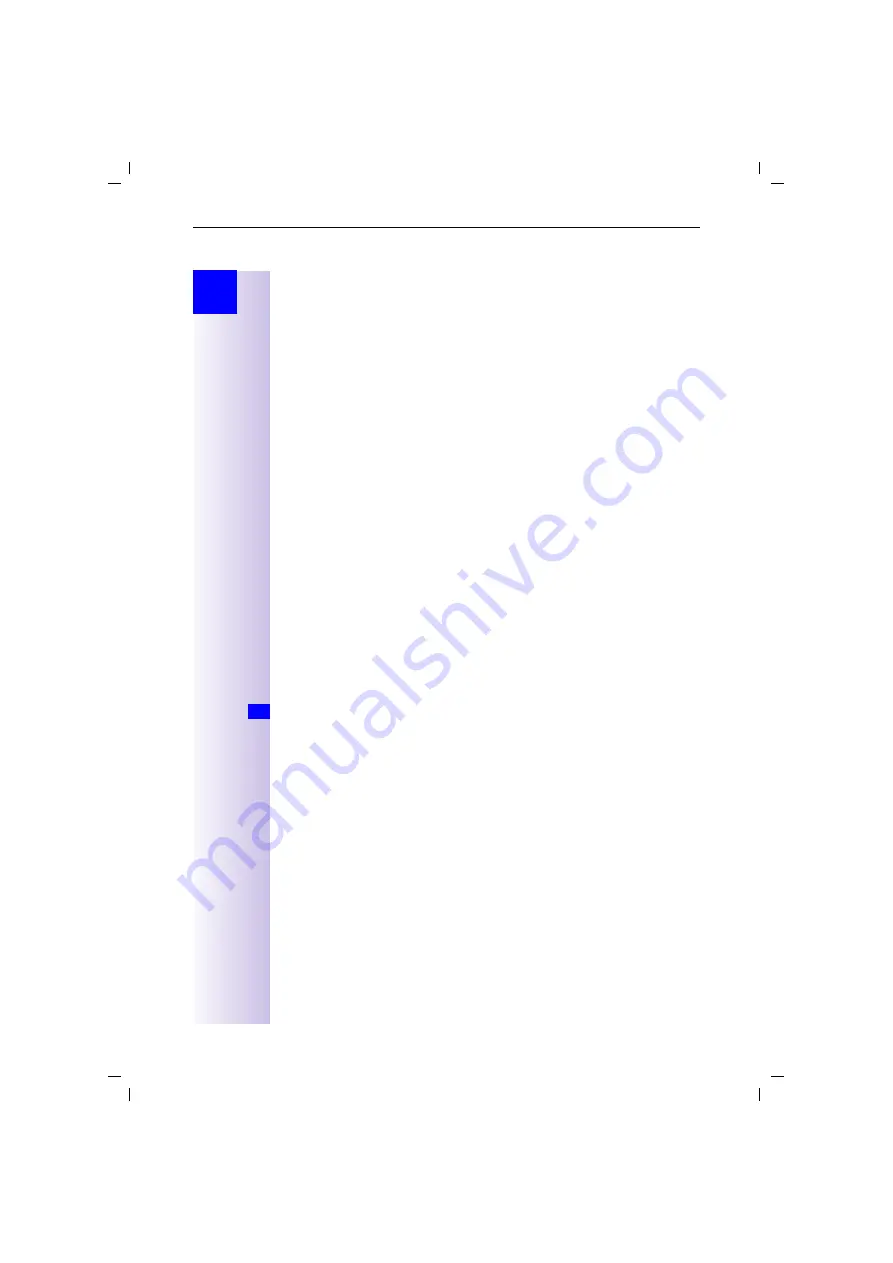
74
Operation using other devices
Gigaset 4170/4175isdn, A31008-G4170-B100-2-7619
Geraete.fm
21.2.02
Step
by
Step
Operation using other devices
Connecting wired analog devices
The internal numbers
Int.21
/
Int.22
are permanently allocated to the TAE con-
nections.
Devices connected to them must not be
●
registered with the base station and
●
must be set for tone dialling (DTMF) (DP not supported).
Furthermore, the appropriate device type must be set and additional device-
Zdependent settings must be made.
Costs are not displayed on connected devices. However, costs accruing are jre-
corded in the base station and can be retrieved from a Comfort handset or the
PC.
Setting the device type
The following settings can be made (Specifying the device type see page 76).
●
Telephone
see page 74, Telephone connections.
●
Fax
see page 75, Connecting a fax machine.
●
Modem
see page 75, Connecting a modem.
●
Answering mach.
see page 75, Connecting an answering machine.
●
Neutral
see page 75, Connecting a fax machine.
●
Door type1
see page 79, Configuring the entrance telephone.
●
Doortype2(DTMF)
see page 79, Configuring the entrance telephone.
●
Ext. music/hold
see page 28, Configuring music-on-hold.
●
No function
see page 76, No device connected.
Please note the following explanations regarding device types and the addition-
al device-dependent settings for them.
Telephone connections
With the factory default, the two TAE connections are set to
Telephone
.
This means that even without the handset, the base station is already in its
standby state with a telephone (with tone dialling/DTMF) connected to
Int.21
or
Int.22
.
For details on how to make calls with wired telephones, see the chapter on
"Making calls with devices with TAE connection." , Page 77 .
If you also wish to make internal calls with this telephone, automatic line sei-
zure for the corresponding TAE connection must be switched off (see page 77).
For external connections, the number must be prefixed by a zero.
Info
















































