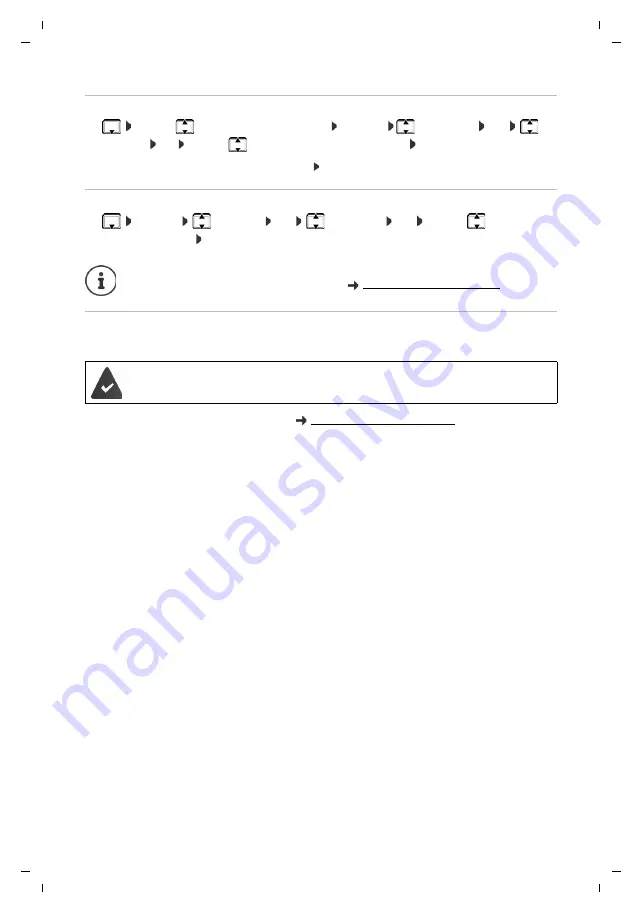
24
Te
mplat
e
G
o
, V
e
rs
ion 1
, 01.
07
.2
014
/ M
odu
leV
e
rs
ion 1
.0
Local handset directory
Gigaset SL450HX / LHSG IM2 - International en / A31008-M2751-R201-1-SM19 / directory.fm / 10/1/15
Copying individual entries
¤
. . .
use
to select the desired entry
Options
Copy Entry
OK
to
Internal
OK
. . .
use
to select the receiving handset
OK
. . . the entry is copied
Copy the next entry after successful transfer: Press
Yes
or
No
Copying the entire directory
¤
Options
Copy List
OK
to Internal
OK
. . .
use
to select the
receiving handset
OK
. . . the entries are copied one after the other
Synchronising the phonebook with the PC address book
(Gigaset QuickSync)
Free download and further information at
Information about copying directory entries using Bluetooth can be found in the
detailed user guide for the Gigaset SL450 at
The Gigaset QuickSync programme has been installed on the computer.
The handset is connected via Bluetooth or via a USB data cable to the computer.
















































