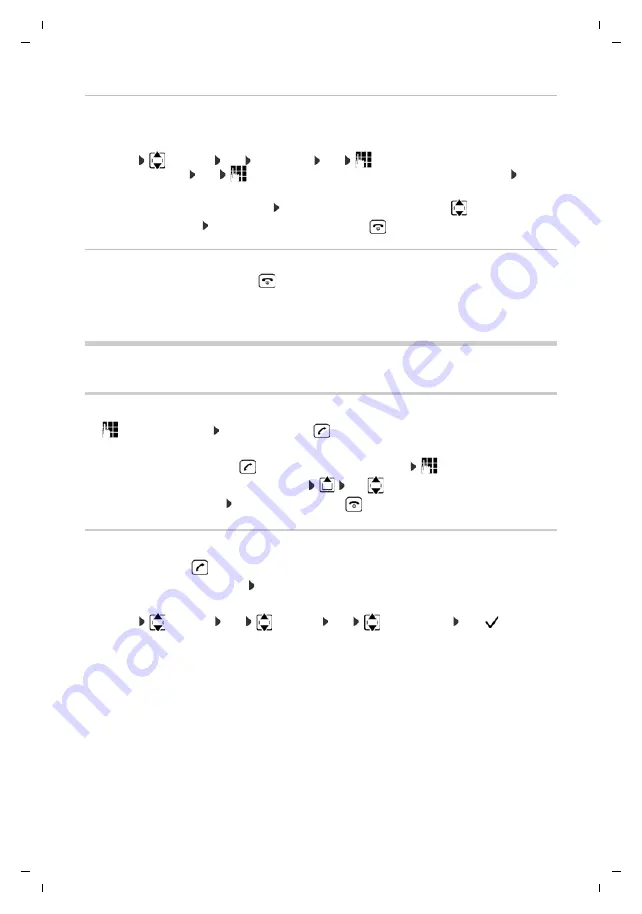
8
Te
mplat
e
G
o
, V
e
rs
ion 1
, 01.
07
.2
014
/ M
odu
leV
e
rs
ion 1
.0
Making calls
Gigaset A116 / LUG GR-MEA-International en / A31008-M2801-R101-1-8N19 / operating.fm / 7/27/16
Setting time and date
The time and date must be set correctly so they can be assigned correctly to incoming calls, and
so that you can use the alarm.
¤
MENU
Settings OK Date/Time OK
Enter the date in 6-digit format (day,
month and year)
OK
Enter the time in 4-digit format (hours and minutes)
OK
(Display:
Saved
)
To move the entry position left/right: Press up/down on the control key
To revert to idle status: Press and
hold
the End call key
Switching the handset on and off
¤
Press and
hold
the End call key
When you place a switched-off handset into the base, it switches on automatically after about
30 seconds.
Making calls
Making a call
¤
Enter the number Press the Talk key
. . . The number is dialled
or
¤
Press and
hold
the Talk key
. . . The dial tone can be heard
Enter the number
To change the receiver volume during a call:
Use
to set the volume
To end call / cancel dialling: Press the End call key
.
Accepting a call
¤
Press the Talk key
Function
Auto Answer
enabled: Simply take the handset out of the base
Enabling function
Auto Answer
:
¤
MENU
Settings
OK
Handset
OK
Auto Answer
OK
(
= enabled)








































