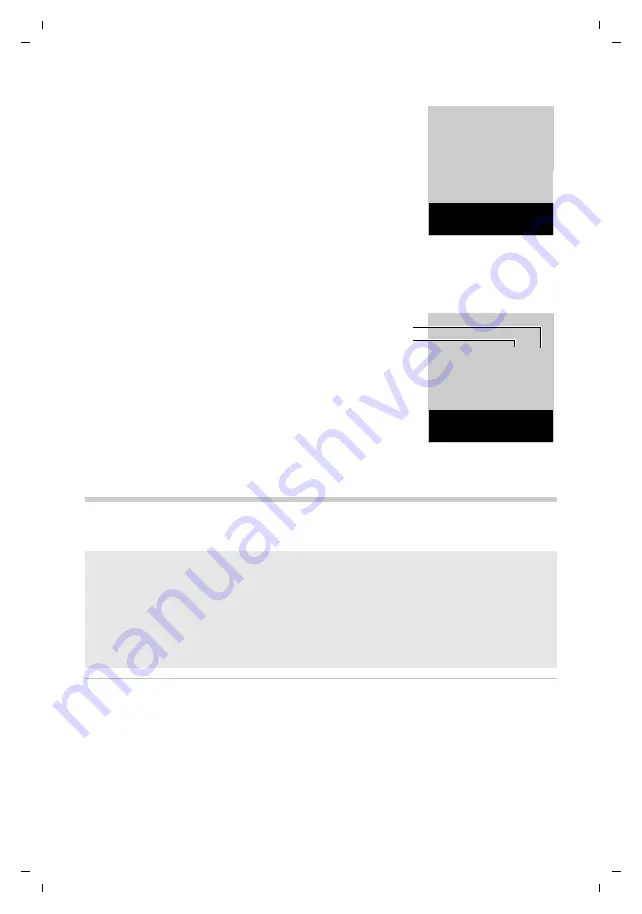
14
en
ar
Gigaset A540 / en / A31008-M2601-A701-1-UZ19 / contacts.fm / 31.07.2014
A-K
lasse
_La
you
t_
Ne
u, V
e
rsi
on
4
, 28.05
.2
014
Using the telephone
The following information is displayed in the list entries:
•
Entry status:
•
New Call
: New missed call.
•
Old Call
: Entry already read.
•
Answ.
: Call was accepted.
•
Caller's number. If the number is saved in the phonebook, the
name is displayed instead.
•
Date and time of call (if set).
Setting the list type
¤
Menu
¤
q
Settings
¤
OK
¤
q
Telephony
¤
OK
¤
q
Calls
List Type
¤
OK
. . .
then
Opening the call list
¤
Message key
f
¤
q
CallsList
. . .
the list with the number of
new entries (1) and the number of old (read) entries (2) is
displayed
¤
OK
Calling back a caller from the call list
¤
Press the Talk key
c
Additional options
¤
Menu
. . .
then
Phonebook (Address book)
A name and number is stored in a
phonebook entry
(entering of numbers/letters/characters
Opening phonebook
¤
Press
s
in idle status
•
Select missed calls:
¤
q
Missed Calls
¤
OK
(
³
= selected)
•
Select all calls:
¤
q
All Calls
¤
OK
(
³
= selected)
Copy an entry to the phonebook
(
¤
q
Copy to Dir.
¤
OK
•
Delete the selected entry:
¤
q
Delete Entry
¤
OK
•
Delete all entries:
¤
q
Delete List
¤
OK
i
Number of entries
up to 150
Length of entries
numbers: max. 32 digits
names: max. 16 characters
•
A special background colour and caller melody can be assigned to each entry (
•
The phonebook is created individually for each handset. The whole phonebook or individual
entries, however, can be copied to other handsets (
•
Sort order:
Space
|
Digits (0-9)
|
Letters (alphabetical)
|
Other characters
New Call
02
1234567890
28.06.
08:34
Back
U
Menu
Example
Example
CallsList 02+03
Back
W
OK
1
2
Summary of Contents for A540
Page 38: ......
Page 39: ......
Page 40: ......
Page 41: ......
Page 80: ...Gigaset A540 en A31008 M2601 A701 1 UZ19 Cover_back Kopie fm 31 07 2014 ...
















































