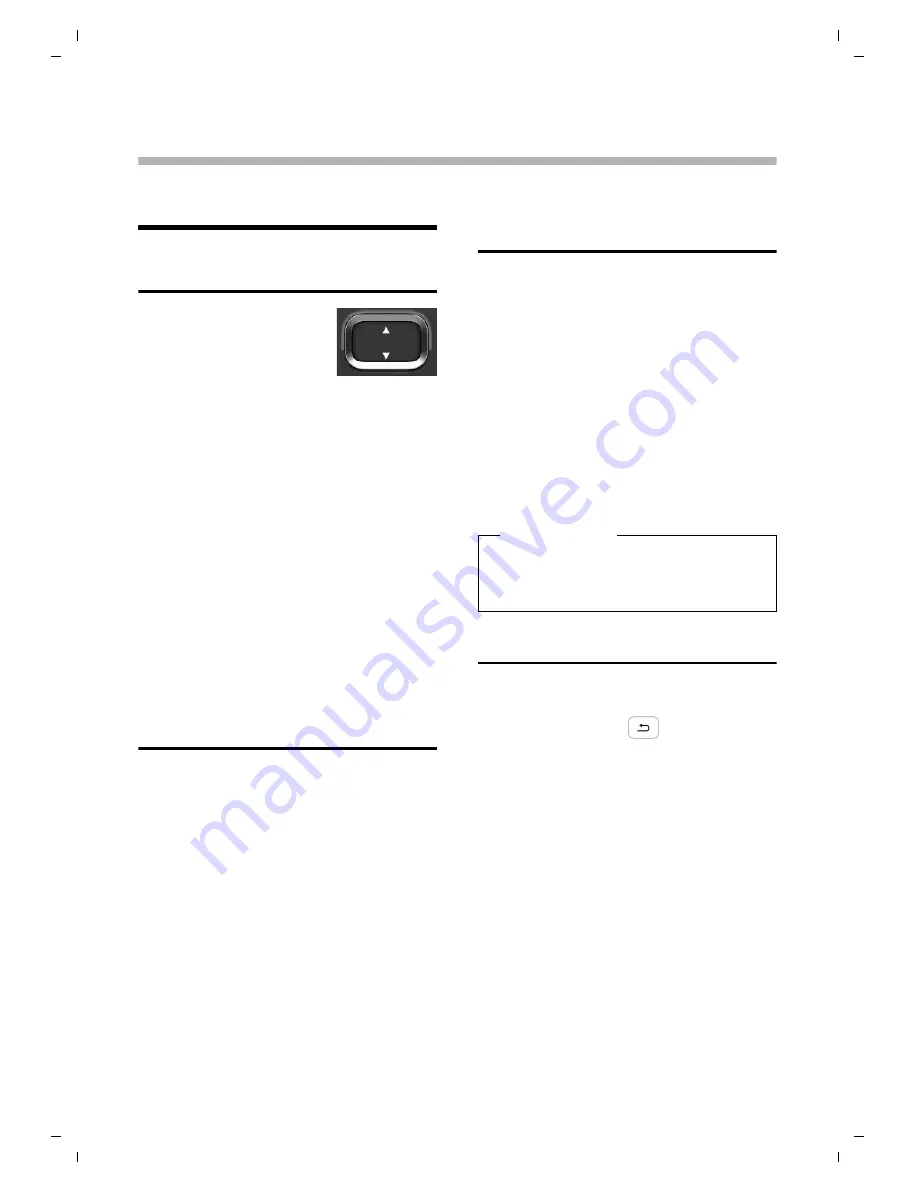
14
Using the base
The Gigaset A730 base
Using the base
Control key
Below, the side of the con-
trol key you need to press in
the respective operating
situation is marked by an
arrow,
s
for "press bot-
tom on the control key" or
t
for "press at
the top of the control key".
The control key has a number of different
functions:
When the base is in idle status
t
Increase the ringer volume.
s
Decrease the ringer volume.
In lists
t
/
s
Scroll up/down line by line.
During a call
t
/
s
Adjust the loudspeaker volume
for earpiece and speaker mode.
Keys on the keypad
*
/
Q
/
#
etc.
Press the matching key on the
keypad.
~
Enter digits or letters.
Activating/deactivating the
keypad lock
The keypad lock prevents any inadvertent
use of the phone.
#
Press and
hold
the hash key in
idle status to activate or deacti-
vate the keypad lock. You will
hear the confirmation tone.
If the keypad lock is activated, the
˝
symbol
is displayed and a warning tone will be emit-
ted when you press a key.
The keypad lock deactivates automatically
when you receive a call. It is reactivated
when the call is ended.
Reverting to idle status
You can revert to idle status from anywhere
in the menu as follows:
¤
Press the back key
Or:
¤
Do not press any key: after 2 minutes the
display will
automatically
revert to idle
status.
Or:
¤
Briefly lift the corded handset.
Please note
When the keypad lock is active, you can
call emergency numbers only by using
the receiver at the base.















































