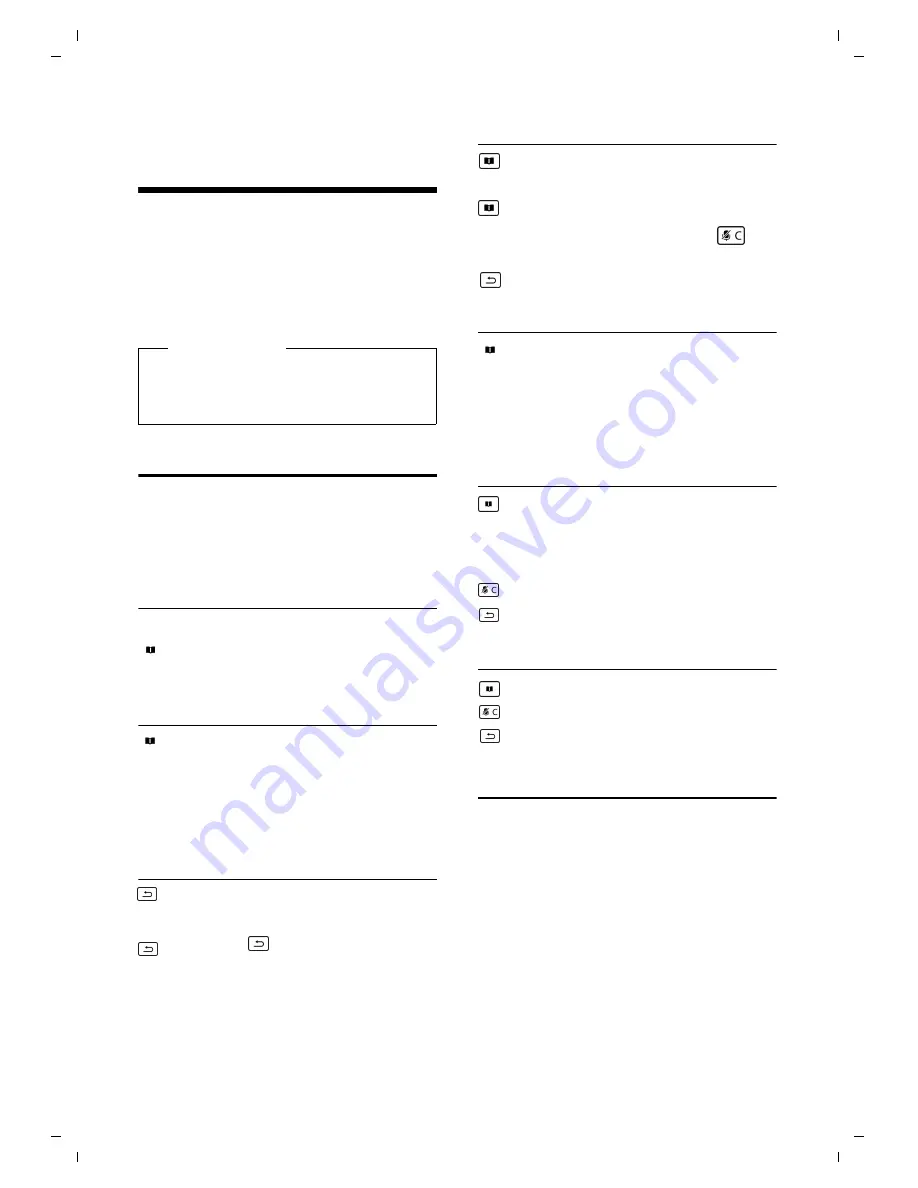
18
Using the directory and lists
Using the directory and
lists
The following options are available to store
information on calls, contacts and numbers:
u
Directory
u
Redial list,
¢
page 18
u
Call list,
¢
page 19
Directory
The directory can hold up to 30 entries. A
directory entry contains only one number.
The entries are displayed in chronological
order.
Opening the directory
To open the directory in idle status:
n
Press the directory key.
Selecting/viewing a directory
entry
n
Open
the
directory.
q
Scroll through the entries
until the required number is
displayed.
Storing a number into the
directory
Press long the directory key.
~
Enter the number.
Use
as backspace.
Press the
key to save the entry.
Editing an entry in the phone book
Open the directory.
q
Select an entry.
Press long the directory key.
~
Enter the number. Use
as backspace.
Press the key to save the entry.
Dialling with the directory
n
¢
s
Open the directory, select the
desired entry.
P
Lift the receiver or press the
speaker key
d
.
The number is dialled.
Deleting an entry in the directory
Open the directory.
q
Scroll through the entries
until the required number is
displayed.
Press the key.
Press the key to confirm.
Deleting the completedirectory
Open the directory.
Press long the key.
Press the key to confirm.
Redial list
The redial list contains the 10 numbers last
dialled on the base (max. 32 digits).
The redial list is arranged in reverse
chronological order, i.e. the last dialled
number is the first number in the list.
Please note
The call list is saved in the base and
shared with all registered handsets.
Changes apply to all handsets.
















































