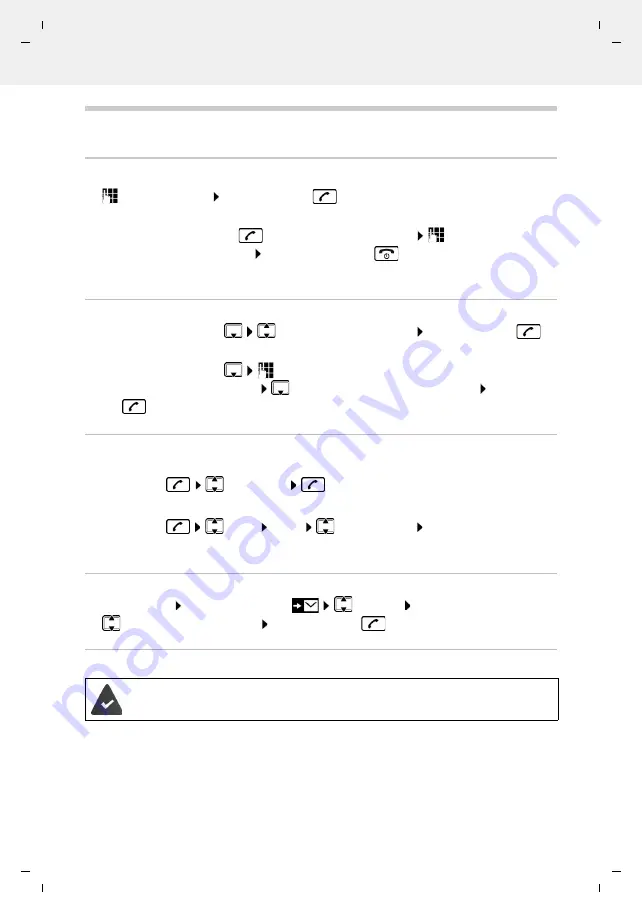
Te
mplat
e
M
odu
le
, V
e
rs
ion 2.
1,
1
1
.08.
20
20
/
Te
mpl
a
te Basiseinstellu
ngen:
V
e
rsio
n 3.
1
-
0
7
.0
7
.20
20
Making calls
Gigaset A690-A690A / LUG-Kombi US en / A31008-M2816-R341-1-3S19 / telephony.fm / 9/13/21
14
Making calls
Making a call
¤
Enter the number Press the Talk key
. . . The number is dialled
Ending a call / cancelling dialling: Press the End call key
Dialling from the directory
¤
Open the directory with
Scroll to the required entry Press the Talk key
or
¤
Open the directory with
Enter the first letter of the name . . . The first entry
matching the input is displayed
Scroll as needed to the entry required Press the Talk
key
Dialling from the redial list
The list contains the 10 numbers last dialled with the handset.
¤
Press
briefly
Select entry
Dialling from the call list
Open the call list: Press the Display key
CallsList
OK
¤
Scroll to the required entry Press the Talk key
Dialling with speed dial key
¤
Press and
hold
the quick dial key to which the required number is assigned
or
¤
Press and
hold
the Talk key
. . . The dial tone can be heard
Enter the number
You can automatically prefix every number with a network provider prefix (
Preselection
).
Managing entries in the redial list
¤
Press
briefly
Select
Menu
Select function
OK
Possible functions:
Use Number
/
Copy to Directory
/
Delete Entry
/
Delete List
Entries from the directory are assigned to keys 2 to 9.















































