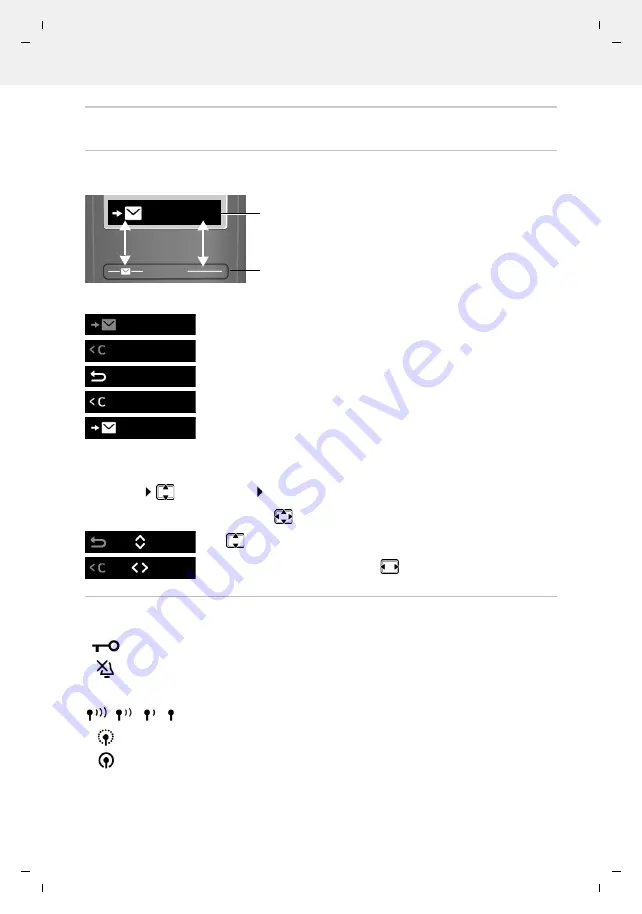
Te
mplat
e
M
odu
le
, V
e
rs
ion 2.
1,
1
1
.08.
20
20
/
Te
mpl
a
te Basiseinstellu
ngen:
V
e
rsio
n 3.
1
-
0
7
.0
7
.20
20
Using the phone
Gigaset A690-A690A / LUG-Kombi US en / A31008-M2816-R341-1-3S19 / operating.fm / 9/13/21
12
Display
Display keys
The display keys perform a range of functions depending on the operating situation.
¤
Press the display key . . . Function shown in display above.
Changing the assignment of the right display key in idle mode
¤
Press and
hold
the right-hand display key . . . The list of possible key assignments is
opened
Select function
OK
Display functions accessed from the
control key
Status bar
Icons display current settings and the status of the phone.
Radio contact between the base and handset
Open the main menu / submenu
Confirm menu function / save entry
Back one menu level
Delete character by character to the left
Access the call list / message list
Use
to scroll up/down and set the volume
Move the cursor left and right with
Keypad lock activated
Ringtone deactivated
Good to poor
No reception
ECO DECT mode
No Radiation
enabled
Current display key functions
Display keys
Menu
Menu
OK
Menu
OK
Menu
Menu
OK













































