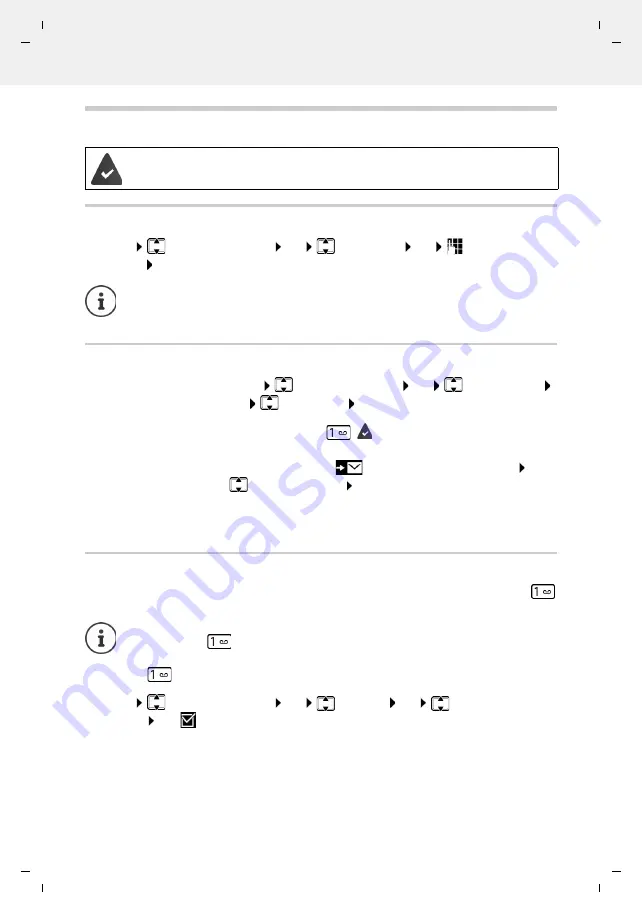
Gigaset A690-A690A / LUG-Kombi US en / A31008-M2816-R341-1-3S19 / answering_A.fm / 9/13/21
Te
mplat
e
M
odu
le
, V
e
rs
ion 2.
1,
1
1
.08.
20
20
/
Te
mpl
a
te Basiseinstellu
ngen:
V
e
rsio
n 3.
1
-
0
7
.0
7
.20
20
Network mailbox
27
Network mailbox
Entering a number
Playing messages
. . . The network mailbox is called and the voice menu of the network operator is used for subse-
quent use
Assigning key 1
When you use a local and a network mailbox, you can specify which one is opened with the
key.
The network mailbox is
registered
with the network provider.
¤
Menu
Answering Machine
OK
Net Mailbox
OK
Enter the
number
OK
. . . The network mailbox is enabled
To enable and disable the network mailbox, use the number and a function code from
your network provider. Contact the network provider if you require any further infor-
mation.
From the menu:
¤
Menu
Answering Machine
OK
Play Messages
OK
Net Mailbox
OK
Using key 1:
¤
Press and
hold
key
(
key 1 is assigned to the network
mailbox)
From the message list:
¤
Press the Display key
. . . The list selection is opened
Network Mailbox
OK
Settings for quick access are handset-specific. A different answer machine can be
assigned to key
on every handset registered.
Device without network mailbox: the network mailbox is automatically linked to
key .
¤
Menu
Answering Machine
OK
Set Key 1
OK
Answ. Mach.
/
Net
Mailbox
OK
(
= selected)
















































