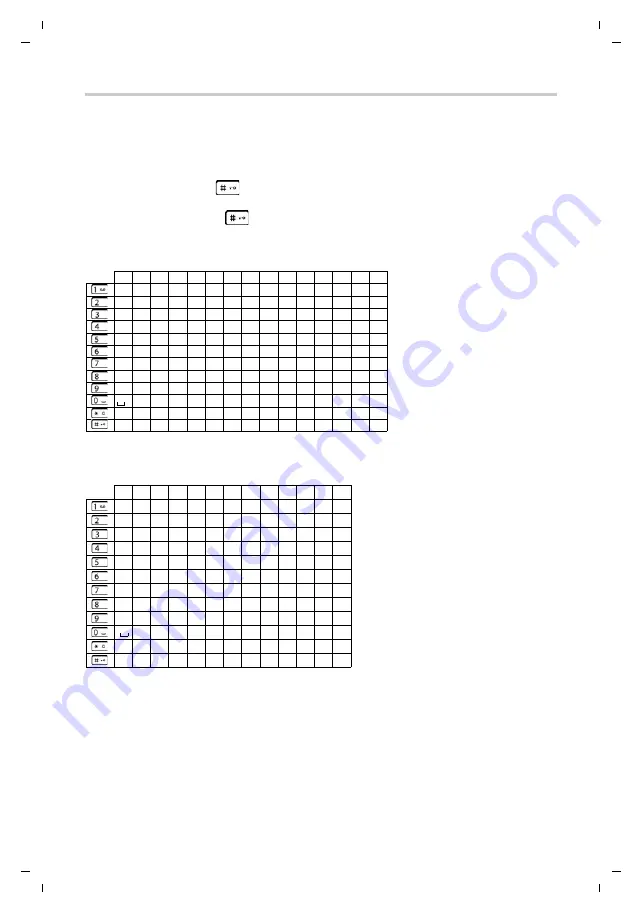
Te
mplat
e
M
odu
le
, V
e
rs
ion 1.
3,
1
1
.04.
20
19,
Technical data
Gigaset CL390HX / LHSG IE-UK-International en / A31008-M2962-R101-1-4N19 / appendix_HX.fm / 9/9/19
42
Availability and operation of the functions
may differ on your telephone.
Character set tables
The character set used on the handset is dependent on the language set.
Entering letters/characters
¥
Press the relevant key several times.
¥
Briefly
press the Hash key
to switch from mode “Abc” to “123”, from “123” to “abc” and from “abc” to
“Abc”.
¥
Press and
hold
the Hash key
. . . The available characters of the key are shown in sequence for selec-
tion
Standard characters
Central Europe
1) Space
1x 2x 3x 4x 5x 6x 7x 8x 9x 10x 11x 12x 13x 14x 15x
1
£
$
¥
¤
a
b
c
2
ä
á
à
â
ã
ç
d
e
f
3
ë
é
è
ê
g
h
i
4
ğ
ï
í
ì
î
ı
j
k
l
5
m
n
o
6
ö
ñ
ó
ò
ô
õ
p
q
r
s
7
ß
ş
t
u
v
8
ü
ú
ù
û
w
x
y
z
9
ÿ
ý
æ
ø
å
.
,
?
!
0
+
-
:
¿
¡
"
’
;
_
*
/
(
)
<
=
>
%
#
@
\
&
§
1)
1) Space
1x 2x 3x 4x 5x 6x 7x 8x 9x 10x 11x 12x 13x
1
$
¤
a
b
c
2
ą
ä
á
â
ć
ç
č
d
e
f
3
đ
ď
ę
ë
é
ě
g
h
i
4
í
î
j
k
l
5
ł
m
n
o
6
ń
ň
ó
ö
ő
ô
p
q
r
s
7
ř
ß
ś
š
t
u
v
8
t’
ű
ü
ú
ů
w
x
y
z
9
ý
ź
ż
ž
.
,
?
!
0
+
-
:
"
’
;
_
*
/
(
)
<
=
>
%
#
@
\
&
§
1)






































