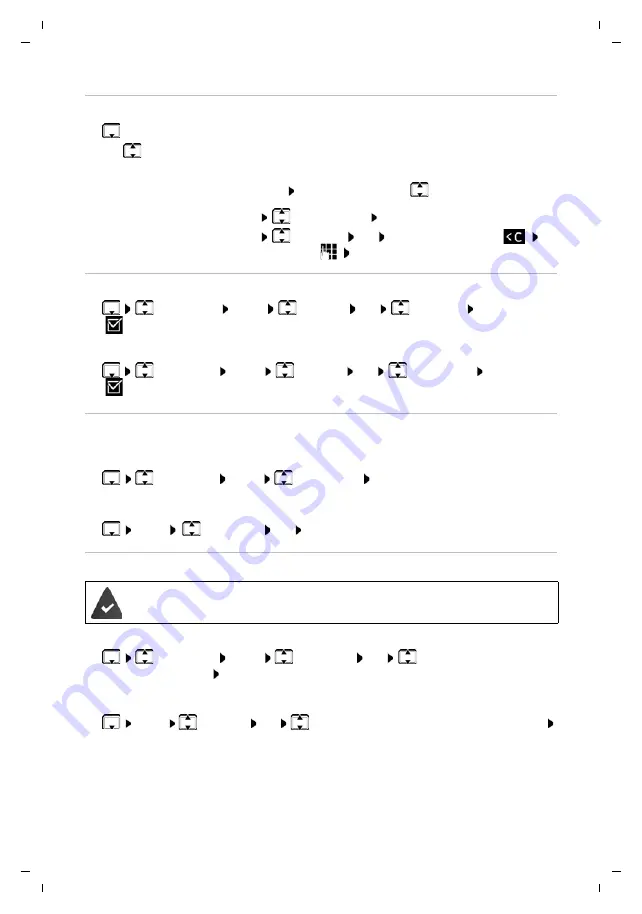
Te
mplat
e
M
odu
le
, V
e
rs
ion 1.
3,
1
1
.04.
20
19,
Directory
Gigaset CL390HX / LHSG IE-UK-International en / A31008-M2962-R101-1-4N19 / telephony_HX.fm / 9/9/19
20
Availability and operation of the functions
may differ on your telephone.
Selecting/editing the directory entry
¤
Open the directory
¤
Use
to scroll to the entry until the required name is selected
or
¤
Enter the first character of the name
scroll as required with
to the entry
Assigning quick-dial keys
Clearing a key assignment:
Deleting a directory (entry)
Deleting a directory entry
Deleting a directory
Transferring a directory (entry) to another handset
Transferring a directory entry to another handset
Transferring a directory to another handset
Display number:
¤
Menu
Show Number
OK
Change entry:
¤
Menu
Edit Entry
OK
Delete characters with
change entry with
OK
¤
Select entry
Menu
Shortcut
OK
Select key
OK
(
= selected)
¤
Select entry
Menu
Shortcut
OK
No Shortcut
OK
(
= selected)
¤
Select entry
Menu
Delete Entry
OK
¤
Menu
Delete List
OK
Confirm deletion with
OK
The sending and receiving handsets must both be registered with the same base.
The other handset and the base are able to send and receive directory entries.
¤
Select entry
Menu
Send Entry
OK
Select internal number of
the recipient handset
OK
¤
Menu
Send List
OK
Select internal number of the recipient handset
OK
















































