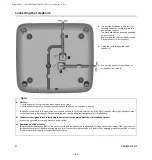Gigaset DA611 / en / A30350-M212-R122-1-UJ19 / telephony.fm / 5/6/19
el
en
es it pt
9
1110-01
Editing an entry
Z
Open the phonebook.
The first entry in the list is displayed.
q
Select the entry and open the context menu with
[
.
q
Select
Edit entry
and confirm with
[
.
~
Change the number and confirm with
[
.
~
Change the name and confirm with
[
.
Save to PBK?
appears on the display.
Either: Store in the phonebook
[
Press the control key.
q
Choose VIP mode and confirm with
[
.
Or: Store on a speed dial key
J Q
...
O
Press the speed dial key and the speed dial number key.
The display shows
Saved
.
Deleting an entry / Deleting all entries
Z
Open the phonebook.
The first entry in the list is displayed.
q
Select an entry and open the context menu with
[
.
q
Select
Delete entry
to delete the selected entry or
Delete
all
to delete all entries and confirm with
[
.
[
Press the control key to confirm the action.
Using the call list (CLIP)
Incoming calls are saved if the number is transmitted (
page 12). Up to
50 calls are saved. If the number is the same, only the last incoming call
is saved. The oldest call is automatically deleted when there are more
than 50 calls. If transmitted, the caller’s name is also displayed. If the
caller is saved to the phonebook or on a speed dial key, the phonebook
name is used. If there are any missed calls in the list the
f
symbol flashes
and the display shows
New call
.
You can use the call list for the following functions:
¤
Calling a number from the list (
¤
Saving a number in the phonebook or on a speed dial key.
Opening the call list
You can open the call list in idle mode or when the handset is lifted.
Y
Press the control key
t
.
or
K
¢
Call list (CLIP)
Transferring a number from the call list to the phonebook
Y
Open the call list.
q
Select the entry and open the context menu with
[
.
q
Select
Save number
and confirm with
[
.
~
Change the number (if required) and confirm with
[
.
~
Enter or edit the name and confirm with
[
.
Save to PBK?
appears on the display.
Either: Store in the phonebook
[
Press the control key.
q
Choose VIP mode and confirm with
[
.
Or: Store on a speed dial key
J Q
...
O
Press the speed dial key and the speed dial number key.
The display shows
Saved
.
Deleting an entry / Deleting all entries
Y
Open the call list.
q
Select an entry and open the context menu with
[
.
q
Select
Delete entry
to delete the selected entry or
Delete
all
to delete all entries and confirm with
[
.
[
Press the control key to confirm the action.