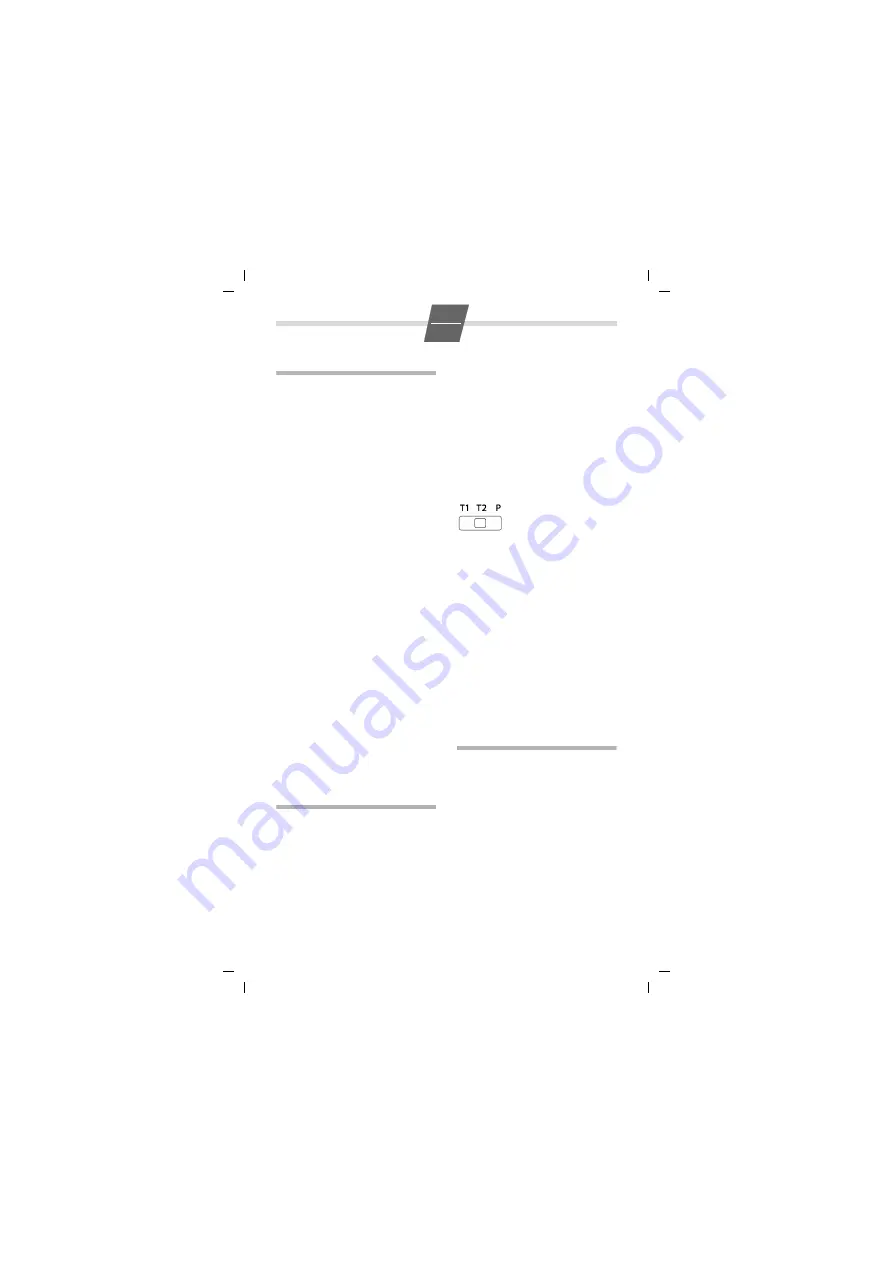
5
en
Gigaset DESK 200 / IM en/ A30054-M6539-R101-3-PF19 / DESK200_en.fm / 17.10.2022
Adjusting the telephone
Setting the handset volume
The handset volume can be set to
two levels.
S
Press the handset vol-
ume control key.
The primary volume is reset after
hanging up.
Mute
You can deactivate the telephone's
microphone during a call.
Q
Press the mute key.
To reactivate microphone: Press the
mute key again or press any other
key.
The mute key LED flashes while the
microphone is deactivated.
Setting the ringer
You can set the ringer melody and
volume to 9 levels or turn it off
(factory default: level 6).
(
K
Lift the handset, press
the set key.
#
Press the hash key.
Q
...
O
Press one of the num-
ber keys.
(0: Ringer off until
handset is next lifted).
K
Press the set key.
Note
: The LED on the mute key flashes
while the telephone is in set mode.
Operation on a PABX
Special functions/Recall key
During an external call, you can
make an enquiry or forward the call.
To do this, press the recall key
H
.
The subsequent procedure depends
on your PABX.
To set the recall key, the telephone’s
flash time must be set consistent
with your PABX. Please refer to the
operating instructions for your PABX.
Changing the dialling mode/
flash time
The telephone supports the follow-
ing dialling modes:
Depending on your PABX, you may
need to change your telephone’s
dialling mode or the flash time.
Temporary tone dialling switching
in "Pulse" position
To use functions that require tone
dialling (e. g. remote control of
answering machine), you can set the
telephone to tone dialling for the
duration of the call without adjust-
ing the switch.
After the connection is established:
Press the star key.
After the connection is broken, the
setting reverts to pulse dialling.
Operation on public
telephone systems
Public telephone systems - in some
cases by special order/request – offer
you a range of useful additional ser-
vices (e.g. call divert, call back on
busy, three-party conference etc.).
These services can be selected using
specified key combinations, which
your network provider will notify you
of.
You can save the entire key combina-
tion, including the number of a fixed
call divert destination, to your speed
dial keys just like a normal number.
T1: Tone dialling, flash time 100 ms
T2: Tone dialling, flash time 270 /
600 ms
P: Pulse dialling
To do this, use the slid-
ing switch below the
keypad.


























