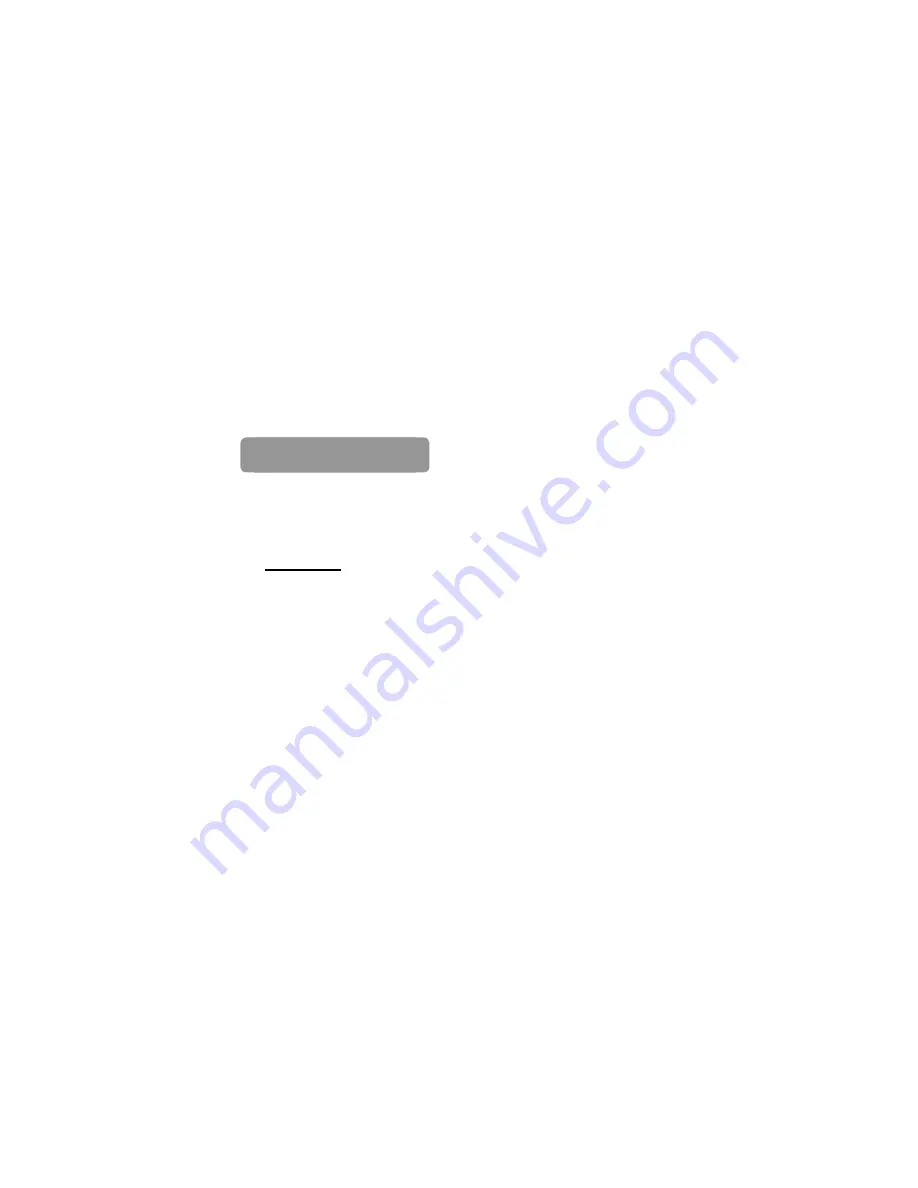
9
7. Setting Baby Call ( Emergency call) When baby Call is switched
on, the phone will automatically dial the baby call number when
anybutton is pressed.
-
Press and hold the ENTER button for 4 sec.(On hook or Off
hook)
-
The LCD will show : OPTION MENU
∆
∇
-
Using
∆
(
Up) or
∇
(
Down) button go to “SET BABY CALL”
-
Press ENTER to enter in to the menu
-
The LCD will show
: BABY CALL OFF,
-
Use
∆
(
Up) or
∇
(
Down) button to set the emergency call.
-
The LCD will show : BABY CALL ON
-
Press ENTER to enter in to the menu
-
Enter the number
-
Then ENTER button to confirm and set the dialing
mode.
8. Set Filter - Do Not Disturb Function. This feature is not available
in the DX800+.
9. Exit menu
Select the ”EXIT OPTION” then press the ENTER button to exit.
To make a call using handset, Pick the handset and wait for the dial tone.
Then, dial the desired telephone number.
To end a call, put the handset back to the cradle of the base unit, or push
the hook switch.
In On-hook enter the phone number to be called, then press the ENTER
button to dial out the number.
Using The DX800+
Predialling
Summary of Contents for DX800+
Page 19: ...18 ...





































