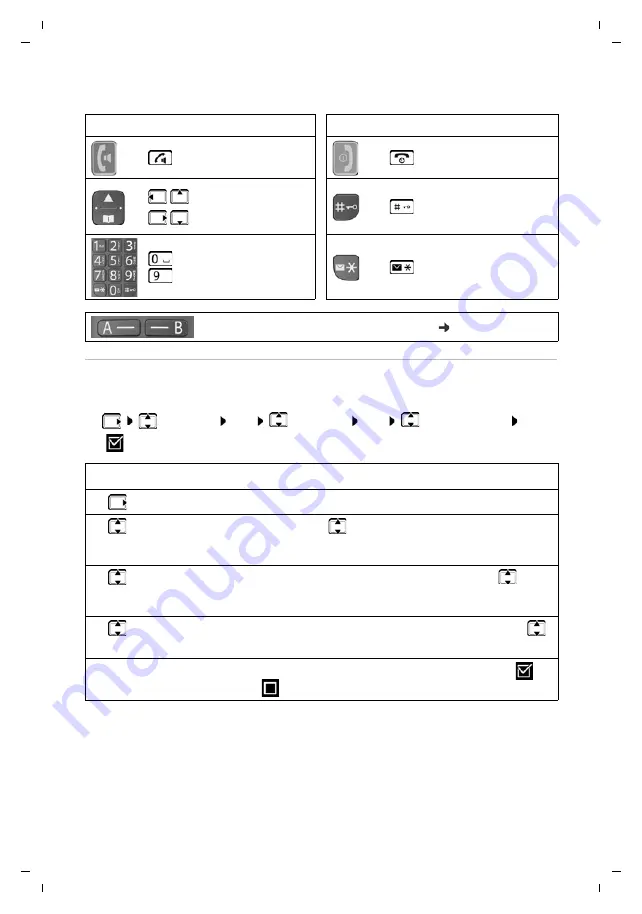
Gigaset E290-E290A / LUG-Kombi CH en / A31008-M2901-F101-1-2X19 / overview_Kombi.fm / 5/5/
Tem
p
la
te Mo
dule
, El
de
rl
y,
V
er
sio
n 1.
1,
01
.0
4.
20
19
Overview
9
Buttons
Procedures
Example:
Enabling/disabling Auto Answer:
Key
Icon
Meaning
Key
Icon
Meaning
Talk/Handsfree
key
End call key
Control key left,
top, right,
bottom
Hash key
to
Digit/Letter keys
Messages/Star
key
Display keys, dependent on situation p. 20
¤
Settings
OK
Handset
OK
Auto Answer
OK
(
= enabled)
Step
Meaning
¤
Press right on the control key. The menu is opened.
¤
Settings
Use the control key
to navigate to entry
Settings
.
¤
OK
Press
OK
to confirm. The
Settings
submenu is opened.
¤
Handset
Select the
Handset
entry using the control key
.
¤
OK
Press
OK
to confirm. The
Handset
submenu is opened.
¤
Auto
Answer
Select the
Auto Answer
entry using the control key
.
¤
OK
Enable or disable it using
OK
. Function is enabled
/
disabled
.










































