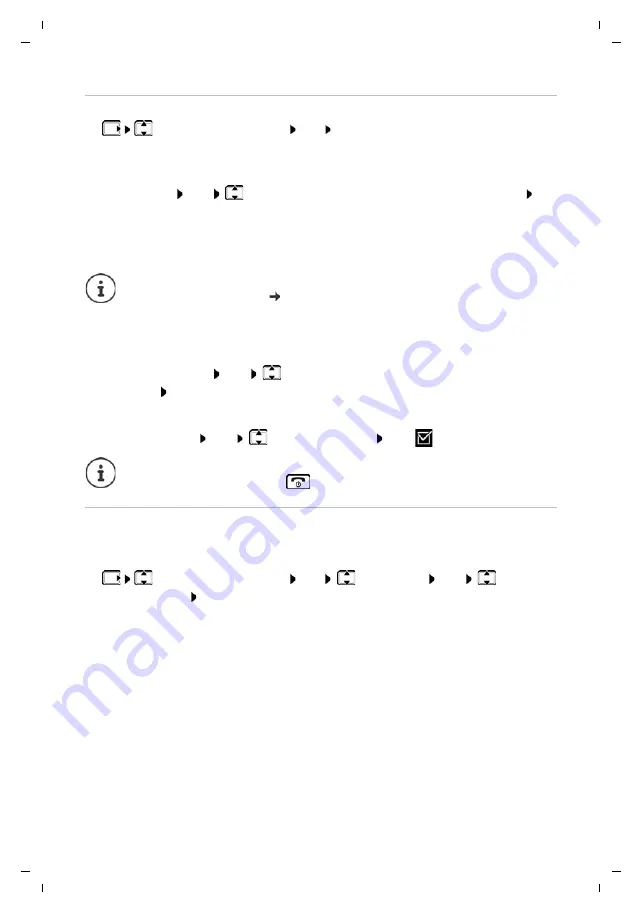
Gigaset E290-E290A / LUG-Kombi CH en / A31008-M2901-F101-1-2X19 / answering_A.fm / 5/5/20
Tem
p
la
te Mo
dule
, El
de
rl
y,
V
er
sio
n 1.
1,
01
.0
4.
20
19
Local answer machine (if available)
35
Changing settings
¤
Answering Machine
OK
Select the setting you want to
change
Time to Auto Answer:
¤
Ring Delay
OK
Immediately
/
10 sec
/
18 sec
/
30 sec
/
Auto
OK
Auto
: the answer machine answers a call:
•
after
18 seconds
if there are no new messages.
•
after
10 seconds
if there are new messages.
Recording time:
¤
Message Length
OK
Maximum
/
1 Minute
/
2 Minutes
/
3
Minutes
OK
Listening in during recording:
¤
Call Screening
OK
Handset
/
Base
OK
(
= enabled)
Setting a different language (if available)
You can change the voice prompt language and language of the standard
announcement.
¤
Answering Machine
OK
Language
OK
Select
the language
OK
Select
Auto
when you want to retrieve messages while you are out.
So for remote access ( p. 38), it is clear after 10 seconds that there
are no new messages. No call costs are incurred if the call is ended
immediately.
Disable listening in for the
current recording
:
¤
Press the End call key
.
















































