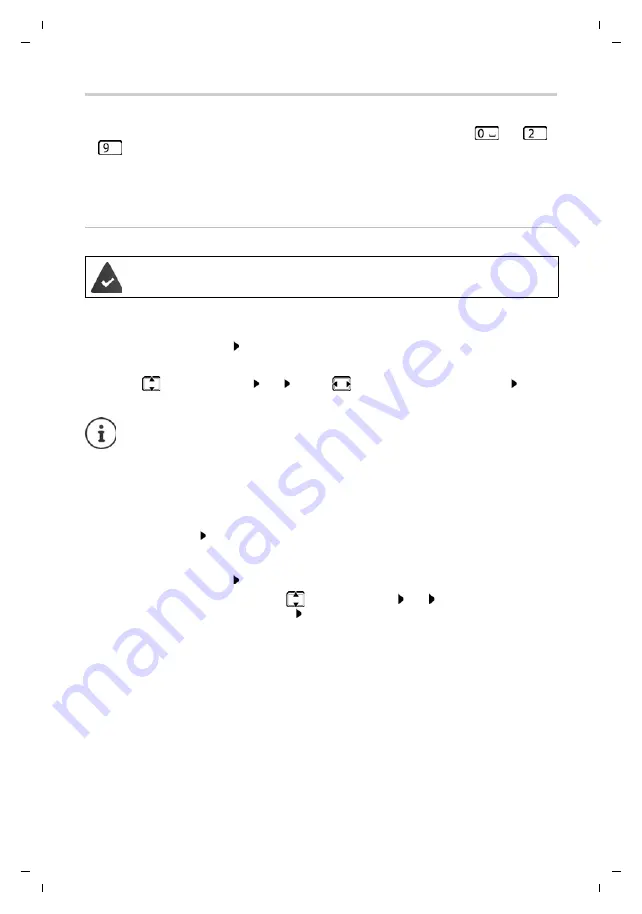
Te
mplat
e
M
odu
le
, V
e
rs
io
n 1.
2,
11
.0
9.
201
8,
Handset
Gigaset E370 / LUG_NF BE-NL en / A31008-M2815-M201-1-3F19 / settings_HS.fm / 11/23/18
58
Fast access to numbers and functions
Number keys:
It is possible to assign a
number from the directory
to the keys
and
to
.
Display keys:
The left display key has a
function
preset by default, but the key can be re-
assigned.
You can then dial the number or start the function by simply pressing a key.
Assigning a number to digit keys (quick dial)
¤
Press and
hold
the digit key
or
¤
Briefly
press the digit key Press the display key
QuickDial
The directory opens.
¤
. . . use
to select an entry
OK
. . . use
to select a number if necessary
OK
. . .
the entry is saved to the digit key
Dialling a number
¤
Press and
hold
the digit key . . . the number is dialled immediately
or
¤
Briefly
press the digit key . . . the number/name (possibly in abbreviated form) is shown on
the left display key
. . . press the display key . . . the number is dialled
Changing the digit key assignment
¤
Briefly
press the digit key
Change
. . . the directory is opened . . . possible options:
A number has not been assigned to the digit key.
If the entry in the directory is deleted later, this will not affect the assignment of the
digit key.
Change the assignment:
¤
. . . use
to select an entry
OK
. . . select a number if
required
OK
Delete the assignment:
¤
Clear Key
















































