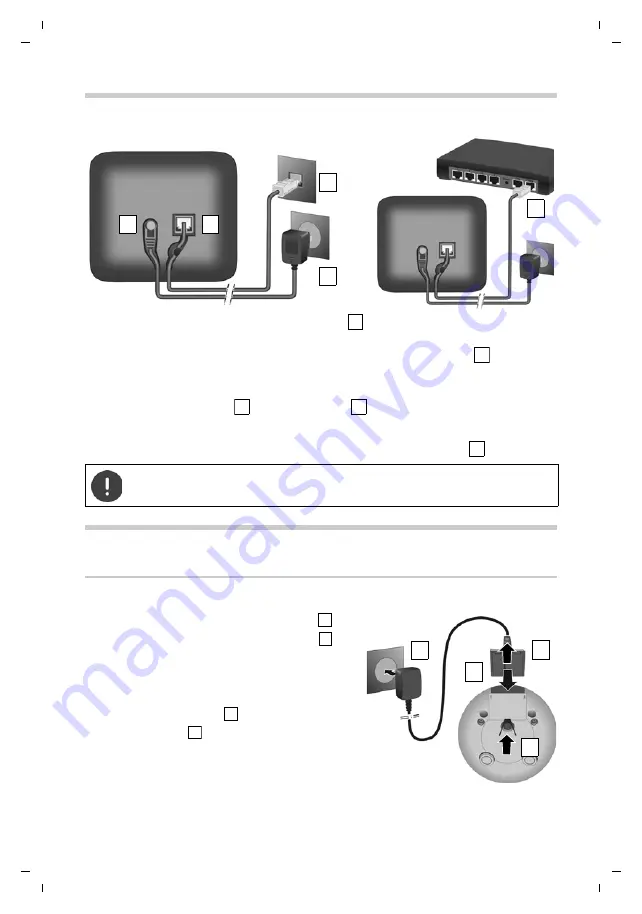
Te
mplat
e
M
odu
le
, V
e
rs
io
n 1.
2,
11
.0
9.
201
8,
Base
Gigaset E370 / LUG_NF BE-NL en / A31008-M2815-M201-1-3F19 / starting_NF.fm / 11/23/18
8
Base
¤
Insert the phone cable into the connection socket
at the rear of the base until it clicks into
place.
¤
Insert the power cable from the power adapter into the connection socket
.
¤
Depending on the model, if included in the delivery: Click the cover into place in the notches
on the back of the base (not if mounting on a wall).
¤
Plug in the power adapter
and the phone jack
.
If connecting to a router:
¤
Plug the phone cable into the telephone connection socket on the router
.
Handset
Connecting the charging cradle
¤
Connect the flat plug of the power adapter
.
¤
Plug the mains unit into your power socket
.
To remove the plug from the charging cradle again:
¤
Disconnect the power adapter from the mains
power supply.
¤
Press the release button
.
¤
Pull out the plug
.
3
2
1
4
5
1
2
3
4
5
The network cable must
always be connected
in order to function, as the phone will
not operate without a power supply.
2
1
3
4
1
2
3
4









































