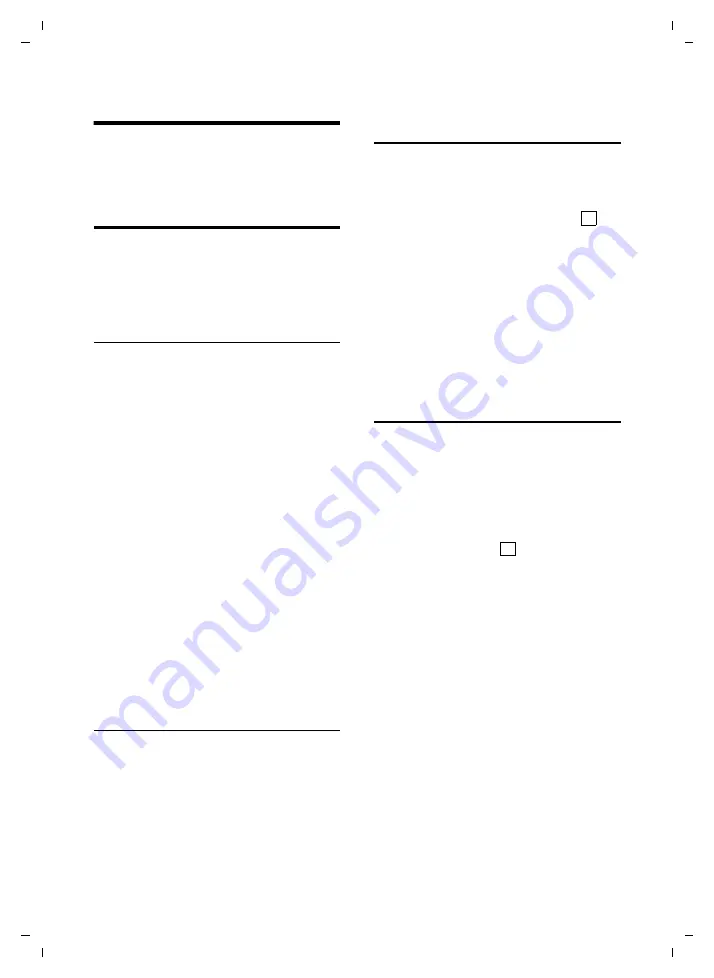
51
Handset settings
Gigaset E490/E495 / GBR / A31008-M2105-L101-2-7619 / registr_sett.fm / 04.01.2011
V
e
rsion 4, 16.0
9
.2005
Handset settings
Your handset is preconfigured, but you can
change the settings to suit your individual
requirements.
Quick access to functions
The display keys have a function preset by
default. You can change the assignment.
To start the function, you then simply need
to press the button.
Changing display key assignments
¤
Press and
hold
the left or right side of the
display key.
The list of possible key assignments is
opened. The following can be selected:
INT
Internal calls (
¢
page 47).
SMS
Assign menu for SMS functions to a key
(
¢
page 31).
SMS Notific.
Assign menu for activating SMS notifica-
tion to a key (
¢
page 34).
Withhold No.
Suppress Calling Line Identification for
the next call (
¢
page 24).
If a function or number has already been
assigned to the left display key, the selected
function (or its abbreviation) will be dis-
played in the lowest display line above the
display key.
Starting a function
With the handset in idle status, press the dis-
play key
briefly
.
The function menu is opened.
Changing the display
language
You can view the display texts in different
languages.
v
¢
Ð
¢
Handset
¢
Language
The current language is indicated by
.
s
Select a language and press
§OK§
.
a
Press and
hold
(idle status).
If you accidentally choose a language you do
not understand:
v 5 4
Press keys in sequence.
s
Select the correct language and
press
§OK§
.
Setting the display
You have a choice of four colour schemes
and several different contrasts.
v
¢
Ð
¢
Display
Colour Scheme
Select and press
§OK§
.
s
Select a colour scheme and
press
§OK§
(
= current colour).
a
Press
briefly
.
Contrast
Select and press
§OK§
.
r
Select contrast.
§Save§
Press the display key.
a
Press and
hold
(idle status).
‰
‰
















































