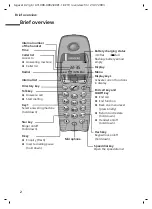16
Operating more than one handset
Gigaset A2 / gb / A31008-A002-B001-1-6Z19 / registration.fm / 23.07.2003
Operating more than one handset
Internal calls, ending a call
Internal calls are free of charge between handsets that have the same base.
Calling a specific handset
Press
INT
; press
2
(e.g., for handset 2).
Or.
Press
INT
;
s
select handset; press
c
.
To end the call: Press the
a
end call key.
Group call (calling all handsets at the same time)
Press
INT
; select
CALL ALL
, press
c
(talk key).
To end the call: Press the
a
end call key.
Forwarding a call to another handset
Press
INT
;
s
select handset; press
c
(talk key).
After the internal user answers: press
a
(end call key).
Int. consultation call
You can make an internal call while an outside call is in progress.
Press
INT
;
s
(select handset); press
c
(talk key).
To end the call:
MENU
; Back
OK
(back to outside caller).
Accepting/rejecting call waiting during an internal call
You hear the call waiting tone (short beep) if you receive an external call while conduct-
ing an internal call.
To accept the call:
MENU
; accept call waiting
OK
(you speak with the outside caller).
To reject the call:
MENU
; reject call waiting
OK
(you speak with the internal caller).
The rejected call waiting tone can still be heard on other handsets.