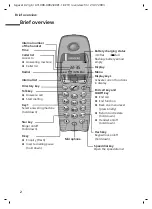2
Brief overview
Gigaset A2 / gb / A31008-A002-B001-1-6Z19 / overview.fm / 23.07.2003
Brief overview
Talk key
◆
Answer a call
◆
Start dialling
1
V
22-35
ÞÜ
INTMENU
Directory key
End call key and
On/Off key
◆
End call
◆
End function
◆
Back one menu level
(press briefly)
◆
Return to idle state
(hold down)
◆
Handset on/off
(hold down)
Speed dial key
Open the speed dial list
Caller list
Access to
◆
Answering machine
◆
Caller list
Star key
Ringer on/off
(hold down)
Battery charging status
=
flat
U
full
flashing: battery almost
empty
Internal number
of the handset
Display keys
Activate current functions
in display
Microphone
Display
Hash key
Keypad lock on/off
(hold down)
R key
◆
Enquiry (Flash)
◆
Insert a dialling pause
(hold down)
Time
Redial
Internal list
Menu
Key 1
Select answering machine
(hold down)