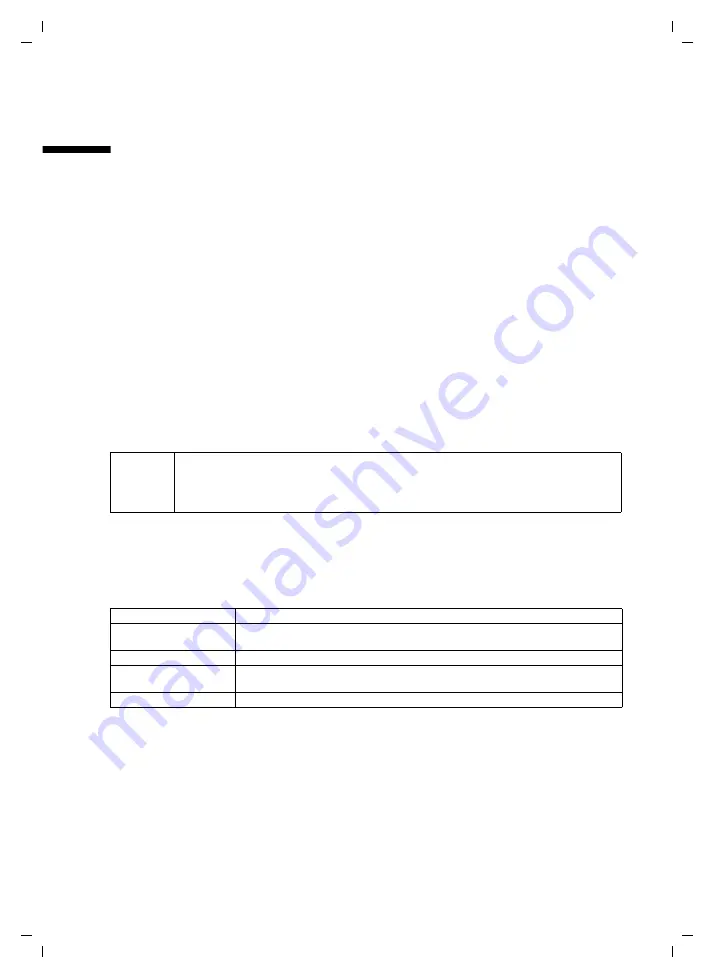
47
Operating the answering machine (on CX150isdn)
Gigaset CX100-150isdn / englisch / A31008-X150-B101-1-7619 / answeringm_use.fm / 21.08.2003
Operating the answering machine
(on CX150isdn)
The Gigaset CX150isdn has three answering machines (AM1, AM2, AM3), each of which
you can operate and set independently. You can operate the answering machines either
directly via a registered handset (via the menu) or by remote control (internal or
external call to the answering machine, see page 57).
Which answering machine you can operate directly using your handset depends on the
assignment of the receive MSN's:
There is no MSN assigned to the answering machines (factory setting):
◆
AM1 accepts all calls.
◆
Each answering machine can be set, operated and played back from each handset/
terminal.
One or more MSN's are assigned to each answering machine:
◆
Each answering machine can only be set and played back using handsets/terminals
with the same receive MSN.
Exception: If a receive MSN is assigned exclusively to one answering machine, and
not to any other handset/terminal, then this answering machine can be operated by
all internal users.
The date and time of arrival of each message is logged if you have previously set this
function (page 14).
You can hide answering machines you do not wish to use, see page 62.
Definitions of terms used below:
i
If an answering machine is currently being used by one user (directly or
by remote control), then no other user can access the answering machine
during this time.
Message
Message that a caller leaves on the answering machine.
Memos
"Spoken notes" that you can record on the answering machine for
members of your family or office colleagues, for example.
AM m
ode
Answer and record or announce only.
Answer and record
mode
The caller hears an announcement and may then leave a message.
Announce only mode The caller hears your announcement but cannot leave a message.
















































